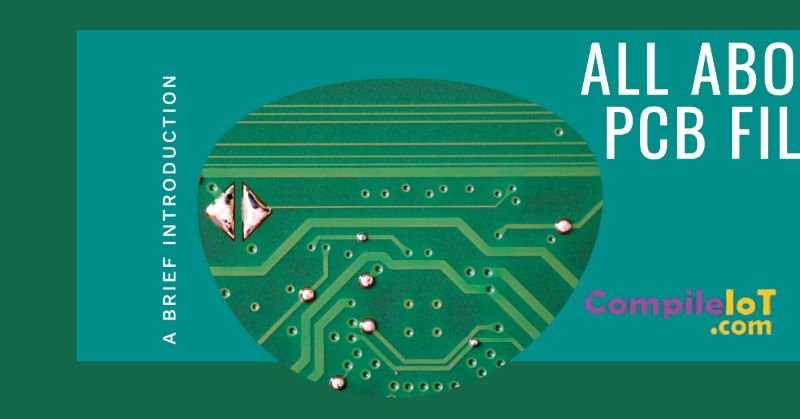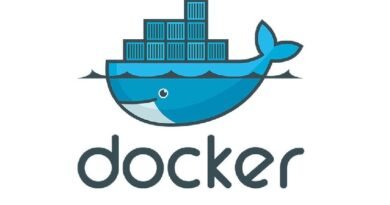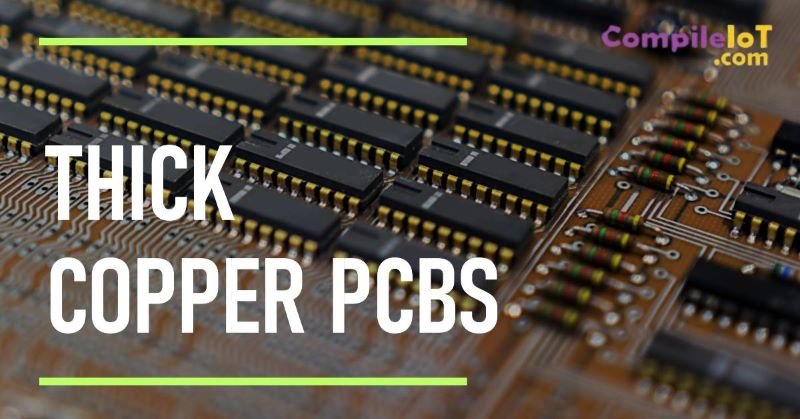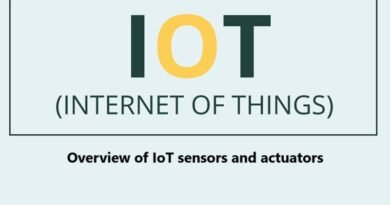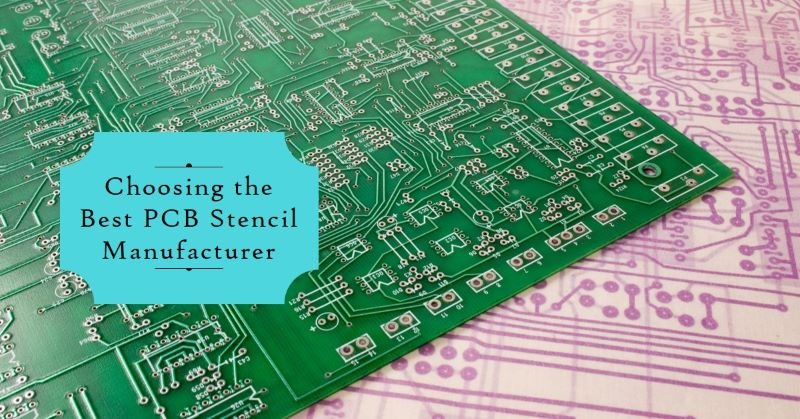What is PCB File?
A PCB file, also known as a Printed Circuit Board file, is a type of file format used in the design and manufacturing of electronic circuit boards. It contains the layout and design information of the circuit board, including the placement of components, traces and other elements. We can easily create pcb files using specialized software such as EAGLE, Altium Designer or KiCad. These files are then used by manufacturers to produce the physical circuit boards. Let’s see what exactly is a PCB File!
What is a PCB File?
A PCB file is a computer-aided design (CAD) file that contains the layout and design information for a printed circuit board. It is created using specialized software, such as Altium Designer, Eagle, or KiCad, which allows engineers and designers to create the circuit board’s schematic and layout. The PCB file stores information about the components, their connections, and the physical layout of the board.
These files are typically saved with the .pcb extension and can be opened and edited using PCB design software. They are important for the manufacturing process, as they provide the necessary instructions for fabricating the circuit board.
The Importance of PCB Files
PCB files are the blueprint for the manufacturing of circuit boards. They provide the necessary information for the fabrication and assembly processes, ensuring that the final product functions as intended. By using PCB files, engineers and designers can visualize the layout of the circuit board, test its functionality through simulations and make any necessary modifications before sending it for production. This helps to minimize errors and reduce the risk of costly mistakes during the manufacturing process.
The Purpose of PCB Files
PCB files serve as a blueprint for the production of printed circuit boards. They contain detailed information about the layout, design and components of a circuit board. This information is essential for manufacturers to accurately produce the circuit board according to the designer’s specifications.
The Benefits of PCB Files over Gerber Files
While Gerber files are commonly used in the manufacturing of printed circuit boards, there are several benefits to using PCB files instead:
1. Complete Design Information
A PCB file contains all the design information, including component placement, routing and electrical connections. This allows for a comprehensive view of the PCB layout, making it easier to understand and modify the design if needed. In contrast, Gerber files only contain the manufacturing data and lack the detailed design information.
2. Easier Collaboration
PCB files are typically created using specialized PCB design software, which allows for easy collaboration among team members. Designers can work on the same PCB file simultaneously, making it easier to share and review changes. On the other hand, Gerber files are more static and don’t support collaborative design.
3. Design Rule Checks
PCB design software often includes design rule checks (DRC) to ensure that the layout meets specific manufacturing requirements. These checks help identify potential issues, such as clearance violations, short circuits or missing connections. Gerber files, on the other hand, do not have built-in DRC capabilities.
4. Integration with Schematic Design
PCB files are closely integrated with schematic design files, allowing for seamless transfer of design data between the schematic and the PCB layout. This integration ensures that the PCB accurately reflects the intended circuit design. Gerber files, however, are generated separately and do not have this level of integration.
5. Design Modifications
With a PCB file, it is easier to make design modifications or revisions. Designers can easily move components, adjust routing, or make changes to the layout based on feedback or new requirements. Gerber files, once generated, are more difficult to modify and may require going back to the original PCB design.
How to Open a .PCB File?
If you’ve come across a .pcb file and you’re wondering how to open it, you’ve come to the right place. Let’s see the process of opening a .pcb file step by step.
Step 1: Identify the EDA Software
The first step in opening a .pcb file is to identify the EDA software that was used to create it. There are several EDA software options available in the market, such as Altium Designer, Eagle, KiCad and OrCAD. Each software has its own file format for circuit board designs.
Step 2: Install the EDA Software
If you don’t have the EDA software installed on your computer, you’ll need to download and install it. Visit the official website of the software you identified in Step 1 and look for the download section. Follow the instructions provided to download and install the software on your computer.
Step 3: Open the .pcb File
Once you have the EDA software installed, you can now open the .pcb file. Here’s how:
- Launch the EDA software on your computer.
- Go to the File menu and select Open.
- Navigate to the location where the .pcb file is stored.
- Select the .pcb file and click on the Open button.
The EDA software will now load the .pcb file and display the circuit board design on your screen.
Step 4: Explore the Circuit Board Design
Once the .pcb file is open, you can explore the circuit board design in detail. The EDA software provides various tools and features to view and analyze the design. You can zoom in and out, pan across the board, inspect individual components, and check the connectivity of the traces.
Step 5: Make Changes (Optional)
If you have the necessary knowledge and skills, you can make changes to the circuit board design using the EDA software. This allows you to customize the design according to your requirements. However, please note that making changes to a .pcb file requires expertise in circuit board design and EDA software.
Step 6: Save or Export the Design
After exploring or making changes to the circuit board design, you can save your progress. The EDA software typically provides options to save the design in its native file format or export it to other formats, such as Gerber files for manufacturing.
you’ve ever come across a .pcb file and wondered how to open or convert it, you’re in the right place. In this article, we will explore some popular programs that can help you with this task. Whether you’re a professional engineer or a hobbyist, these programs will assist you in accessing and converting .pcb files.
Programs for opening and converting.pcb Files
If you’ve ever come across a .pcb file and wondered how to open or convert it, you’re in the right place. Let’s explore some popular programs that can help you with this task.
1. Altium Designer
Altium Designer is a widely-used software in the electronics industry that offers a comprehensive suite of tools for PCB design. Not only can it open .pcb files, but it also provides advanced features for editing and modifying them. Altium Designer supports various file formats, making it easy to convert .pcb files into different formats if needed.
2. Eagle
Eagle, developed by Autodesk, is another popular program used for PCB design. It is known for its user-friendly interface and powerful features. Eagle allows you to open .pcb files and provides a range of editing options. While it primarily focuses on PCB design, it also offers the capability to export files in various formats, making it a versatile choice for converting .pcb files.
3. KiCad
KiCad is an open-source software that has gained popularity among electronics enthusiasts and professionals alike. It provides a comprehensive suite of tools for PCB design and is capable of opening .pcb files. KiCad offers a user-friendly interface and supports various file formats, making it a suitable choice for converting .pcb files into different formats.
4. OrCAD
OrCAD is a powerful software suite widely used in the electronics industry for PCB design and analysis. It supports the opening of .pcb files and provides advanced features for editing and modifying them. OrCAD also offers the capability to export files in different formats, making it a versatile choice for converting .pcb files.
5. CircuitStudio
CircuitStudio, developed by Altium, is a professional PCB design software that can open .pcb files. It offers a range of advanced features for designing and editing PCB layouts. CircuitStudio also supports the conversion of .pcb files into various formats, making it a valuable tool for engineers and designers.
Components of a PCB File
A typical PCB file consists of several layers, each containing specific information about the circuit board. The main components of a PCB file include:
- Schematic Diagram: This layer represents the logical connections between different components of the circuit board. It provides a visual representation of how the circuit should be connected.
- Component Placement: This layer indicates the physical placement of each component on the circuit board. It includes information such as the coordinates and orientation of each component.
- Routing Information: This layer contains the routing paths for electrical connections between components. It specifies the traces, vias, and pads that are required to establish the desired connections.
- Silkscreen: This layer includes text and symbols that are printed on the surface of the circuit board. It provides information such as component labels, reference designators, and other important details.
- Drill Holes: This layer specifies the locations and sizes of drill holes that are needed for mounting components or creating vias on the circuit board.
PCB File Formats
PCB files are typically saved in specific file formats that are recognized by PCB design software and manufacturing equipment. Some of the commonly used PCB file formats include:
- Gerber Files: Gerber files are the most widely used format for PCB manufacturing. They contain information about each layer of the circuit board, including the copper traces, solder mask, and silkscreen.
- Extended Gerber Files (RS-274X): This format is an extension of the original Gerber format and includes additional features such as aperture definitions, which specify the size and shape of the openings used for various processes in PCB manufacturing.
- ODB++: ODB++ is a comprehensive PCB file format that includes all the necessary information for PCB fabrication and assembly. It contains data about the component placement, routing, drill holes, and other manufacturing details.
- DXF: DXF (Drawing Exchange Format) is a widely supported file format for 2D drawings. It can be used to export PCB designs for viewing or collaboration purposes.
Working with PCB Files
When working with PCB files, it is important to follow best practices to ensure the reliability and functionality of the final product. This includes proper component placement, optimized trace routing, adherence to design rules and constraints and thorough testing and validation.
Final Words
PCB files are essential for the design and manufacturing of electronic circuit boards. They provide the necessary information for fabricating and assembling the boards, ensuring that they function as intended. By using specialized software, engineers and designers can create and modify PCB files, simulate circuit behavior and generate manufacturing files. Working with PCB files requires knowledge and expertise in PCB design principles and best practices to ensure the reliability and functionality of the final product.