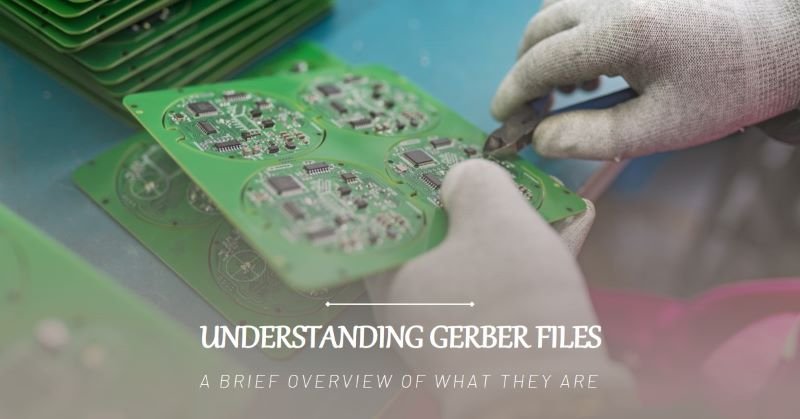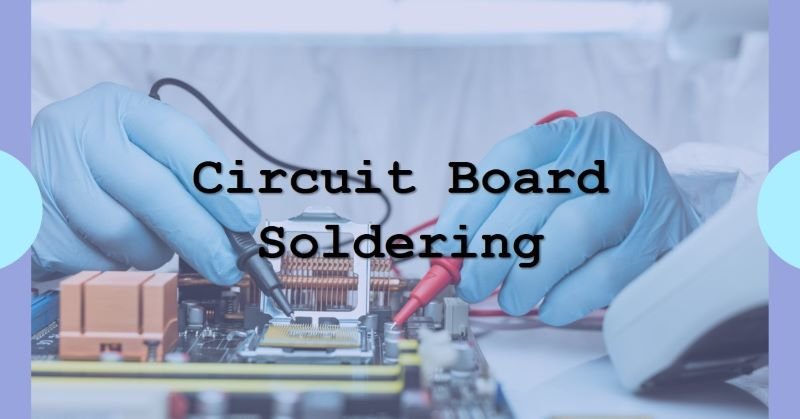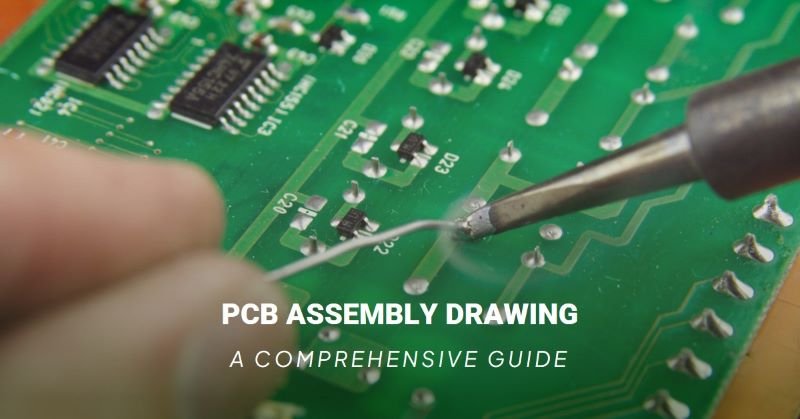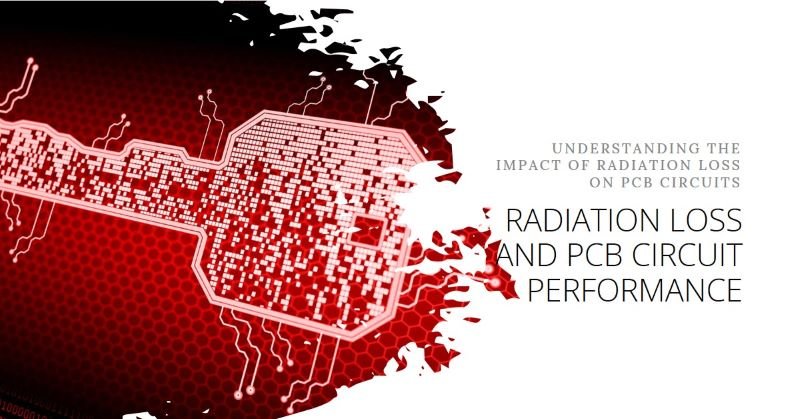What is a Gerber(.gbr) File?
In our last blog post, we learned about what a PCB file is. In this post, we will understand the topic of Gerber files, also known as .gbr files. A Gerber file, typically saved with a .gbr extension, is a standard format used for describing the various layers of a PCB design. It contains the necessary information that PCB manufacturers utilize to fabricate and assemble the boards accurately. Let’s explore the definition of a Gerber file further!
What is a Gerber (.gbr) file?
A Gerber file, also known as a .gbr file. It is a common file format used in the printed circuit board (PCB) industry. It contains the necessary information for manufacturing a PCB, including the copper layers, solder mask and silkscreen layers.
Gerber files are created using computer-aided design (CAD) software and are typically generated by PCB design tools. These files are essential for the fabrication process as they provide precise instructions to the PCB manufacturer on how to create the different layers of the board.
The Purpose of Gerber Files
Gerber files serve as a universal language between PCB designers and manufacturers. They provide a standardized way to communicate the design specifications and requirements of a PCB. These files contain all the necessary data related to the PCB design, such as copper traces, solder mask, silkscreen, drill holes and any other relevant information. Let’s take a close look about components of a gerber file.
Components of a Gerber File
A typical Gerber file consists of several layers, each representing a specific aspect of the PCB design. Here are some of the key components you can find in a Gerber file:
- Copper Layers: These layers define the copper traces that form the electrical connections on the PCB. The Gerber file contains separate layers for each copper trace, such as the top layer, bottom layer and inner layers.
- Solder Mask Layer: The solder mask layer defines the areas where solder should not be applied during the assembly process. It helps to prevent short circuits and ensures proper soldering of components.
- Silkscreen Layer: The silkscreen layer contains the markings, labels and component outlines that are printed on the PCB. It provides information about component placement, reference designators and other important details.
- Drill Data: The drill data in a Gerber file specifies the location and size of the holes that need to be drilled on the PCB. This includes holes for component leads, mounting holes and vias.
- Other Layers: Depending on the complexity of the PCB design, there may be additional layers in the Gerber file, such as power planes, ground planes and signal layers.
Generating a Gerber File
To generate a Gerber file, PCB design software is used. Once the PCB design is complete, the software can export the design into the Gerber file format. It is essential to ensure that all the necessary layers and components are included in the exported Gerber file.
When generating a Gerber file, it is important to consider the manufacturer’s requirements and specifications. Different manufacturers may have specific guidelines for the Gerber file format, including the naming conventions, units of measurement and other technical details. Adhering to these guidelines will help ensure a smooth manufacturing process.
How to Open a .gbr File?
To open a .gbr file, you will need specialized software that can interpret and display the PCB design data. There are several options available, depending on your needs and the level of detail you require.
1. Gerber Viewers
If you only need to view and analyze the content of a .gbr file, you can use a Gerber viewer. These software tools allow you to open and inspect the different layers of a PCB design without the need for editing capabilities. Some popular Gerber viewers include:
- GC-Prevue: A free Gerber viewer that provides comprehensive viewing and measurement tools.
- ViewMate: Another widely used Gerber viewer with advanced features like panelization and DFM (Design for Manufacturability) checks.
- GerberLogix: A user-friendly Gerber viewer with an intuitive interface and basic editing capabilities.
These viewers allow you to zoom in and out, measure distances, check layer alignment and perform other essential tasks to verify the accuracy of the PCB design.
2. PCB Design Software
If you need to not only view but also edit and modify the .gbr file, you will need PCB design software. These tools provide a comprehensive set of features for designing and manufacturing PCBs. Some popular PCB design software options include:
- Altium Designer: A high-end PCB design tool with a wide range of advanced features for professional PCB designers.
- Eagle: A popular choice for hobbyists and small-scale projects, offering a user-friendly interface and extensive component libraries.
- KiCad: An open-source PCB design software with a large community and continuous development.
These software tools allow you to not only open and view .gbr files but also make modifications to the PCB design if needed. However, they may have a steeper learning curve and require some level of expertise to use effectively.
Converting a Gerber file: What you should do
Converting a Gerber file to a different format may be necessary in certain situations, such as when collaborating with others who use different software or when preparing the design for manufacturing. Here are some steps to follow when converting a Gerber file:
Step 1: Identify the conversion requirements
Before converting a Gerber file, it is important to identify the specific requirements of the conversion. Determine the desired output format and any additional specifications that need to be met. This could include file type, layer configuration, or specific settings for manufacturing processes.
Step 2: Use a Gerber file viewer
To ensure that the Gerber file is accurately converted, it is recommended to use a Gerber file viewer to inspect the design and verify its integrity. A Gerber file viewer allows you to visualize the different layers and elements of the PCB design, ensuring that everything is in order before proceeding with the conversion.
Step 3: Choose a conversion tool
There are several software tools available for converting Gerber files to different formats. Research and choose a conversion tool that best suits your needs and supports the desired output format. Some popular conversion tools include CAM350, Altium Designer, and FreeDFM.
Step 4: Convert the Gerber file
Once you have selected a conversion tool, follow the software’s instructions to convert the Gerber file. Typically, you will need to import the Gerber file into the software, specify the desired output format and settings, and initiate the conversion process. The software will then generate the converted file based on your specifications.
Step 5: Verify the converted file
After the conversion is complete, it is essential to verify the converted file to ensure its accuracy. Use a file viewer or the software’s built-in inspection tools to examine the converted file and compare it with the original Gerber file. Check for any discrepancies or errors that may have occurred during the conversion process.
Step 6: Test the converted file
If possible, it is recommended to test the converted file by opening it in the intended software or manufacturing environment. This will help ensure that the converted file functions as expected and meets the necessary requirements. Test the file’s compatibility, layer configuration, and any specific features or settings that are critical to the design.
Step 7: Make any necessary adjustments
If any issues or discrepancies are identified during the verification or testing process, make the necessary adjustments to the converted file. This may involve going back to the conversion tool and modifying the settings or making manual edits to the converted file. Repeat the verification and testing steps until the converted file meets the desired requirements.
Verifying Gerber Files
Before sending the Gerber files to the manufacturer, it is important to verify their accuracy. Many PCB design software tools provide built-in Gerber file viewers or checkers that allow designers to review the files before production. These tools can help identify any potential issues, such as missing layers, incorrect dimensions or overlapping elements.
Additionally, some manufacturers offer online Gerber file viewers that allow designers to upload and preview their files directly on the manufacturer’s website. This can be a helpful step to ensure that the Gerber files are correctly interpreted by the manufacturer’s software and that the design will be produced as intended.