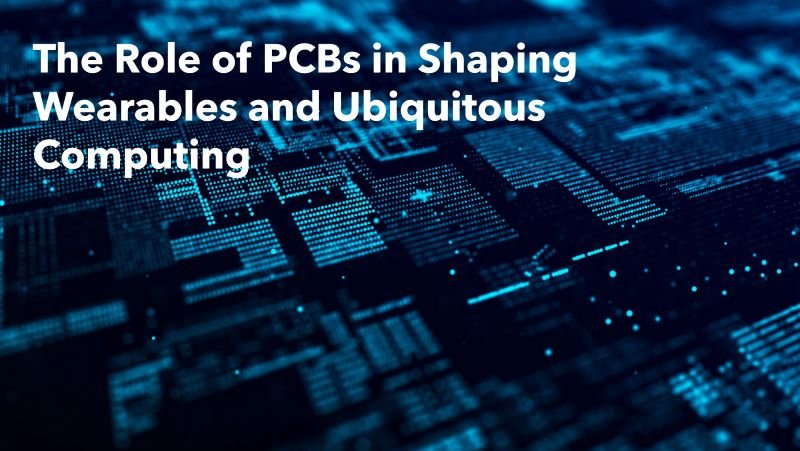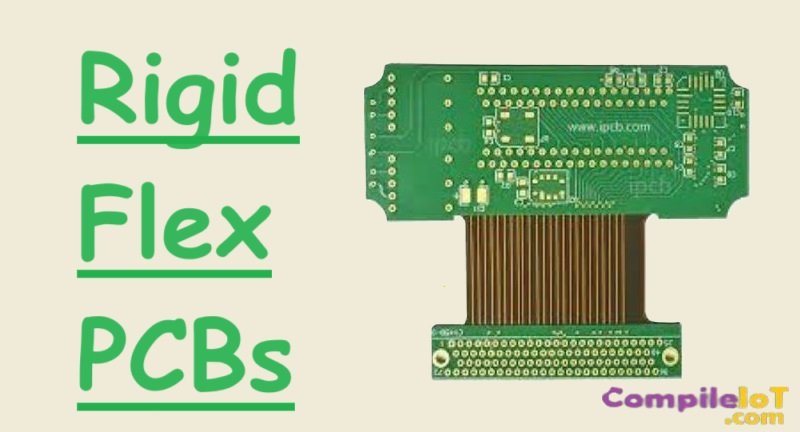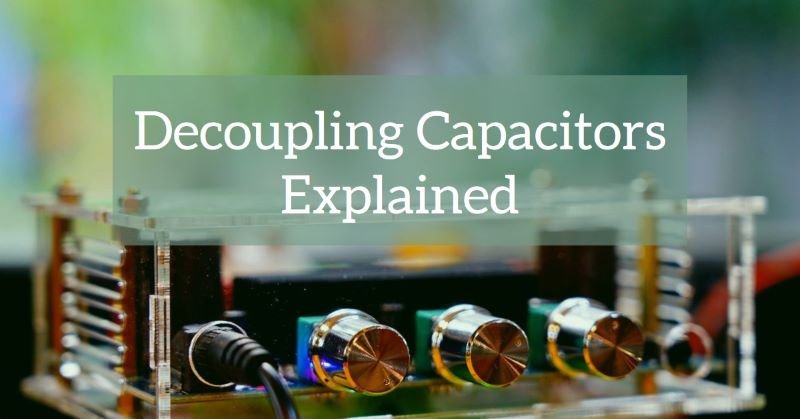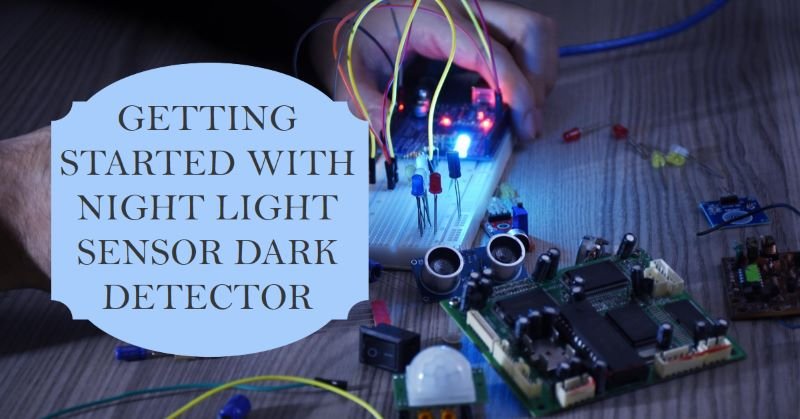RF Explorer: A Low-Cost, Portable, RF Spectrum Analyzer
Welcome to our blog post about the RF Explorer, a low-cost and portable RF spectrum analyzer. In this article, we will explore the features and benefits of this handy device, and how it can be used in various applications. Firstly, we will see the definition of RF Explorer.
What is RF Explorer?
The RF Explorer is a compact and affordable RF spectrum analyzer that allows you to visualize and analyze RF signals in real-time. It is designed to be easy to use, making it accessible to both beginners and experts in the field. With its small form factor, it can be easily carried around, making it ideal for field work or on-the-go measurements.

The RF Explorer provides a graphical representation of the RF spectrum, displaying signal amplitude (power) versus frequency. This allows you to identify and analyze various RF signals, such as Wi-Fi, Bluetooth, cellular and many others. It can also detect interference sources, helping you troubleshoot and optimize your wireless systems.
Key Features of RF Explorer
RF Explorer offers a range of features that make it an essential tool for RF analysis. Here are some of its key features:
Wide Frequency Range
Depending on the model, RF Explorer can cover frequencies from as low as 15MHz up to 6.1GHz. This allows you to analyze a broad spectrum of RF signals, making it suitable for various applications, including wireless communication, IoT, and radio broadcasting.
Real-Time Spectrum Analyzer
RF Explorer acts as a real-time spectrum analyzer, providing you with a visual representation of the RF signals in your environment. The spectrum analyzer displays signal strength over frequency, allowing you to identify and analyze different RF sources. With RF Explorer, you can detect interference, identify signal patterns, and optimize your RF systems for better performance.
Signal Recording and Playback
Another useful feature of RF Explorer is its ability to record and playback RF signals. This feature is particularly beneficial when you need to capture and analyze intermittent or transient RF events. By recording the RF signals, you can review and analyze them at a later time, ensuring that you don’t miss any critical information.
Tracking Generator (TG) Option
Some RF Explorer models come with a built-in tracking generator (TG) option. The tracking generator allows you to generate a known RF signal, which can be used for various purposes, such as testing antennas, filters, and RF cables. With the TG option, you can perform comprehensive RF measurements and characterization.
RF Explorer Models and Specifications
RF Explorer offers a range of models, each with its own specifications and capabilities. Here are some popular RF Explorer models:
RF Explorer 6G Combo
The RF Explorer 6G Combo is a versatile model that covers frequencies from 15MHz to 6.1GHz. It features a built-in signal generator, which allows you to perform measurements and tests without the need for additional equipment. The RF Explorer 6G Combo is ideal for professionals and enthusiasts who require a wide frequency range and advanced features.
RF Explorer WSUB1G+
The RF Explorer WSUB1G+ is designed for the lower frequency range, covering from 240MHz to 960MHz. It is particularly useful for analyzing signals in the sub-1GHz band, which is commonly used in wireless communication, remote controls, and IoT devices. The RF Explorer WSUB1G+ is compact, lightweight, and offers excellent sensitivity for accurate measurements.
RF Explorer 3G Combo
The RF Explorer 3G Combo is a budget-friendly option that covers frequencies from 15MHz to 2.7GHz. Despite its affordability, it still offers many of the key features found in other RF Explorer models, such as real-time spectrum analysis and signal recording. The RF Explorer 3G Combo is suitable for hobbyists and beginners who want to explore the world of RF analysis without breaking the bank.
These are just a few examples of the RF Explorer models available. Each model has its own unique specifications and capabilities, so it’s essential to choose one that best suits your specific needs and requirements.
Applications
The RF Explorer can be used in various applications, including:
1. Wireless System Optimization
Whether you are setting up a Wi-Fi network, a cellular base station, or any other wireless system, the RF Explorer can help you optimize its performance. By analyzing the RF spectrum, you can identify interference sources, select the best frequency channels, and adjust your settings for optimal signal quality and coverage.
2. RF Troubleshooting
If you are experiencing issues with your wireless systems, such as dropouts, poor signal quality, or interference, the RF Explorer can assist you in troubleshooting. By visualizing the RF spectrum, you can identify potential sources of interference and take appropriate measures to mitigate them.
3. Educational Purposes
The RF Explorer is also a great tool for educational purposes. It can be used to teach students about RF signals, wireless communication, and spectrum analysis. Its affordable price and ease of use make it an ideal choice for educational institutions.
4. Amateur Radio
Amateur radio enthusiasts can benefit from the RF Explorer by analyzing the RF spectrum for signals and interference. It can help them identify weak signals, locate sources of interference, and optimize their radio setups.
Choosing the Right RF Explorer Model
When it comes to choosing the right RF Explorer model, there are a few factors to consider. The first is the frequency range you need to cover. RF Explorer offers a range of models, each with its own specific frequency range. Whether you are working with low frequencies or high frequencies, there is an RF Explorer model that suits your needs.
Another factor to consider is the features and capabilities of the RF Explorer model. Some models offer additional functionality such as signal generator capabilities or expansion ports for connecting external modules. It’s important to assess your specific requirements and choose a model that meets your needs.
Lastly, budget is an important consideration. RF Explorer models vary in price, so it’s important to find a balance between the features you need and the budget you have available. Remember, investing in a quality RF Explorer model can save you time and frustration in the long run.
Using RF Explorer: Basic Operation
Using RF Explorer is straightforward, even for those who are new to spectrum analysis. Once you have chosen the right RF Explorer model for your needs, follow these basic steps to get started:
- Power on the RF Explorer device by pressing the power button.
- Select the desired frequency range using the navigation buttons or touch screen, depending on the model.
- Observe the RF environment by analyzing the signal strength and frequency distribution on the display.
- Use the built-in controls to adjust settings such as span, resolution bandwidth, and amplitude.
- Utilize the markers and measurement tools to analyze specific frequencies or signal characteristics.
- Save and export data for further analysis or documentation.
Remember, practice makes perfect. Take the time to familiarize yourself with the different features and settings of your RF Explorer model. Experiment with different scenarios and signals to gain a deeper understanding of RF analysis.
PC Connectivity and Software
By connecting your RF Explorer to your PC, you can take advantage of additional features and software applications.

There are several ways to connect your RF Explorer to your PC, depending on the model and your preferences. Some models offer USB connectivity, while others support Bluetooth or Wi-Fi connections. Check the specifications of your RF Explorer model to determine the available connectivity options.
Once connected to your PC, you can use RF Explorer’s software applications to further analyze and visualize the collected data. The software provides advanced features such as real-time spectrum analysis, signal recording, and signal generation. It also allows you to save and export data in various formats for further analysis or reporting.
Additionally, RF Explorer’s software applications offer a user-friendly interface that makes it easy to navigate and interpret the collected data. You can customize the display settings, apply filters, and perform advanced measurements to gain valuable insights into the RF environment.
Conclusion
In conclusion, The RF Explorer is a low-cost and portable RF spectrum analyzer that offers a range of features and benefits. Whether you are a hobbyist, a professional engineer, or simply curious about RF signals, the RF Explorer can help you analyze and understand the RF spectrum. Its affordability, portability, and ease of use make it a valuable tool in various applications, from wireless system optimization to educational purposes. So why not give the RF Explorer a try and unlock the potential of RF analysis.