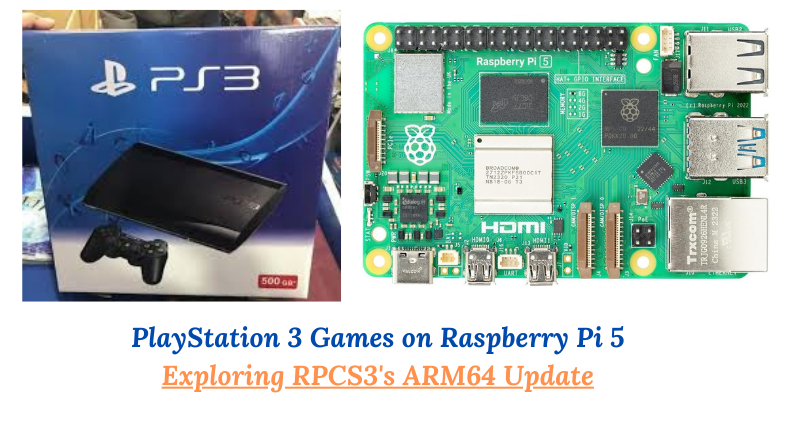PlayStation 3 Games on Raspberry Pi 5: Exploring RPCS3’s ARM64 Update
Emulation enthusiasts rejoice! RPCS3, the open-source emulator and debugger for Sony PlayStation 3 games, has expanded its horizons. Following a major update this week, RPCS3 now includes native ARM64 support, enabling users to run the emulator on devices like the Raspberry Pi 5. This development represents a remarkable achievement, demonstrating how modern software can push the boundaries of affordable hardware.
The Big Leap to ARM64
Previously, RPCS3 supported traditional architectures such as Intel/AMD x86 systems. With the latest release, it now runs natively on ARM64 platforms across Linux, macOS (including Apple Silicon, though not fully optimized), and Windows. This eliminates the need for architecture translation tools, leading to improved gaming performance.
The RPCS3 team explained their ambition: “How far can we challenge the limits of emulating the console known for being the most resource-demanding to emulate, even 18 years after its release?” To answer this question, one of the developers put the Raspberry Pi 5 to the test.
Challenges with Raspberry Pi 5
The Raspberry Pi 5 is not a gaming powerhouse, but the RPCS3 team managed to make PS3 games playable on the device with some limitations. The Broadcom VideoCore VII GPU, integral to the Pi 5, is significantly weaker than the PlayStation 3’s RSX GPU. As a result, rendering resolutions had to be drastically reduced.
Here’s how the team addressed the challenges:
- Resolution Scaling: Rendering resolutions were scaled down to 272p, equivalent to the resolution of a PlayStation Portable (PSP).
- Overclocking: The CPU was overclocked to 2900MHz (400MHz increase), and the GPU to 1060MHz (100MHz increase).
- Cooling Solutions: To handle the increased heat from overclocking, an active cooling system was essential.
Despite these measures, gameplay on the Raspberry Pi 5 is capped at 30FPS with occasional audio clipping and blocky visuals.
Setting Up RPCS3 on Raspberry Pi
If you’re eager to try RPCS3 on your Raspberry Pi 5, follow these steps:
- Hardware Requirements: Ensure your Pi 5 has 8GB of RAM, sufficient storage, and an active cooling system.
- Software Requirements: Download the latest RPCS3 Linux ARM64 binary from the official website.
- Operating System: Use a compatible Linux distribution. The developers recommend Arch Linux ARM for optimal performance.
- Overclocking: Gradually overclock the CPU and GPU while monitoring temperatures to avoid overheating.
Performance Comparison
While the Raspberry Pi 5 offers an affordable entry point to PS3 emulation, performance is limited compared to high-end devices like Apple Silicon Macs. On Apple’s M1 chips, RPCS3 runs at much higher resolutions and maintains consistent frame rates, showcasing the disparity in hardware capabilities. Nevertheless, the fact that PS3 games can run on a Raspberry Pi 5 at all is a testament to the emulator’s adaptability.
What’s Next for RPCS3?
The RPCS3 team continues to refine its ARM64 support, aiming to optimize performance on devices ranging from budget-friendly single-board computers to premium Apple Silicon systems. Users can contribute to this groundbreaking project by supporting the team on Patreon.
Final thoughts
The ability to emulate PS3 games on a Raspberry Pi 5 showcases the incredible potential of modern emulation software. While the experience may not rival playing on original hardware or powerful PCs, it opens the door for enthusiasts to experiment and enjoy PS3 classics on a budget. With further optimizations, RPCS3’s ARM64 support could revolutionize gaming accessibility for years to come.