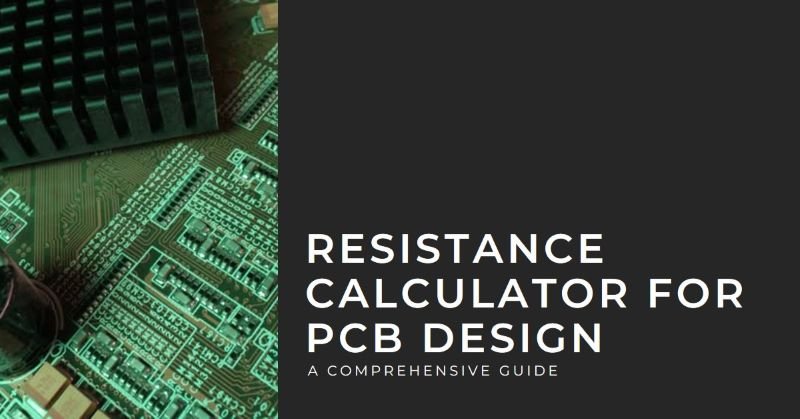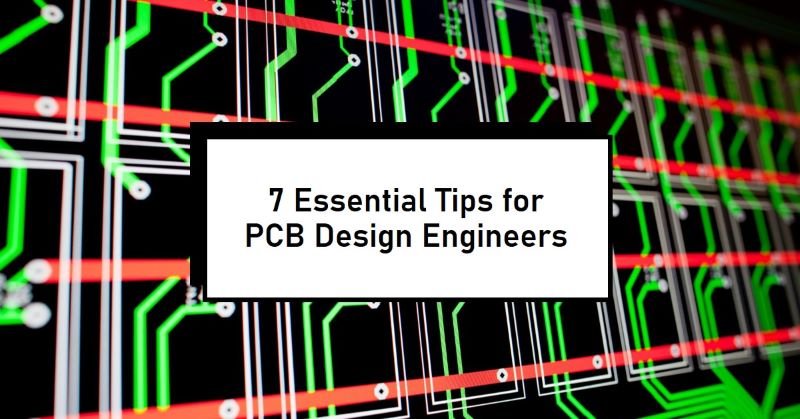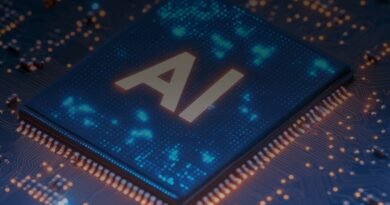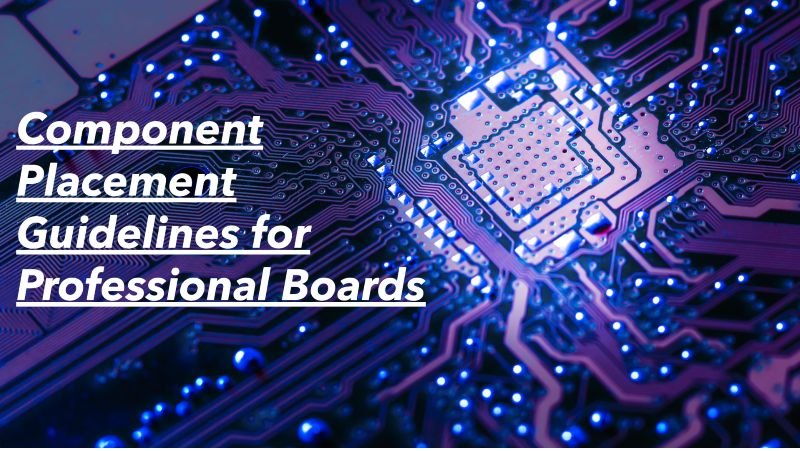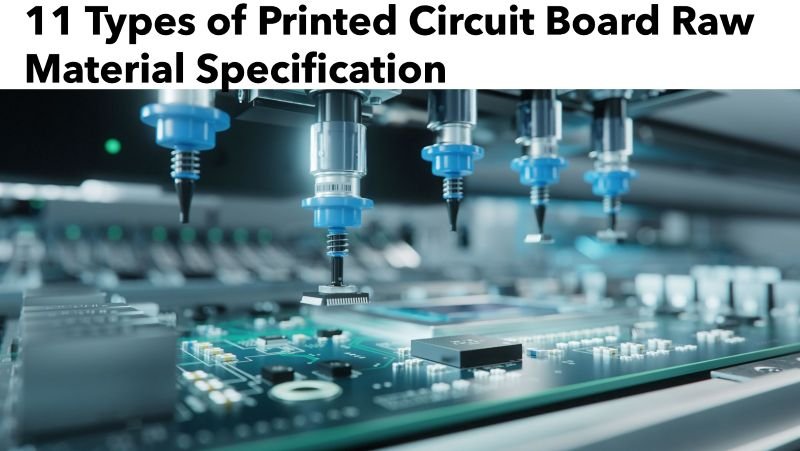Comprehensive Guide to Using a Resistance Calculator in PCB Designing
Printed Circuit Board (PCB) designing is a crucial aspect of electronics engineering. PCBs are used to mechanically support and electrically connect electronic components using conductive pathways, tracks, or signal traces etched from copper sheets laminated onto a non-conductive substrate. The design process involves creating a schematic, laying out the PCB, and generating the necessary files for manufacturing. Proper PCB design ensures the reliability, functionality, and performance of electronic devices.
Importance of Resistance Calculations in PCB Design
Resistance calculations play a vital role in PCB designing as they directly affect the performance and reliability of the circuit. Accurate resistance calculations help in optimizing signal integrity, managing power distribution, and preventing overheating. By understanding and controlling the resistance in the PCB traces, designers can minimize energy loss, avoid potential failures, and ensure that the electronic components function within their specified parameters. This is particularly crucial in high-frequency and high-power applications where even small deviations in resistance can lead to significant issues.
Understanding Resistance in PCB Design
Basic Concepts of Resistance
Resistance is the opposition to the flow of electric current in a conductor. It is measured in ohms (Ω) and is influenced by the material’s properties, the conductor’s dimensions, and the temperature. The basic formula to calculate resistance (R) is given by Ohm’s Law:
R = V / R
where VV is the voltage and II is the current. In the context of PCB design, resistance is primarily considered in the traces (conductive paths) that connect different components.
Factors Affecting Resistance in PCBs
- Material: The type of material used for the conductive traces (usually copper) has a significant impact on resistance. Copper is preferred due to its low resistivity.
- Length: The longer the trace, the higher the resistance. This is because resistance is directly proportional to the length of the conductor.
- Cross-Sectional Area: The wider or thicker the trace, the lower the resistance. Resistance is inversely proportional to the cross-sectional area of the conductor.
- Temperature: Resistance increases with temperature. As the PCB operates, the heat generated can affect the resistance of the traces.
Why Use a Resistance Calculator?
Using a resistance calculator allows designers to precisely determine the resistance of PCB traces, leading to several benefits:
- Improved Signal Integrity: Accurate resistance values help maintain signal quality by minimizing losses and reflections.
- Optimized Power Distribution: Ensures that power is distributed efficiently across the PCB, preventing voltage drops and energy losses.
- Thermal Management: Helps in predicting and managing the heat generated by the traces, avoiding overheating and potential damage to components.
- Cost Efficiency: Prevents over-designing, which can lead to unnecessary costs, and under-designing, which can result in failure.
Common Issues Avoided by Using a Resistance Calculator
- Overheating: High resistance can cause excessive heat, potentially damaging components.
- Signal Degradation: Incorrect resistance values can lead to signal loss and noise, affecting the performance of high-speed circuits.
- Power Loss: High resistance can cause significant power loss, reducing the efficiency of the PCB.
- Component Failure: Components might operate outside their specified parameters due to incorrect resistance values, leading to premature failure.
Types of Resistance Calculators
Online Tools
There are numerous online tools available that allow designers to quickly calculate the resistance of PCB traces. These tools typically require input parameters such as trace length, width, thickness, and material to provide accurate resistance values. Examples include calculators provided by PCB manufacturers and dedicated electronics websites.
Software Applications
Dedicated software applications offer more advanced features for resistance calculation. These applications are often integrated with PCB design software, providing real-time resistance values as the design progresses. They offer additional functionalities such as thermal analysis, signal integrity checks, and power distribution network simulations.
Embedded Features in PCB Design Software
Many modern PCB design software packages come with built-in resistance calculation tools. These embedded features streamline the design process by providing instant feedback on trace resistance, allowing designers to make adjustments on the fly. Examples include tools within software like Altium Designer, KiCad, and Eagle.
These sections provide a foundation for the comprehensive article on using a resistance calculator in PCB designing, highlighting the importance of accurate resistance calculations and the tools available to assist designers.
How to Use a Resistance Calculator?
- Gather Necessary Information: Before using a resistance calculator, collect all relevant parameters, including trace length, width, thickness, and the type of material (usually copper).
- Choose a Resistance Calculator: Select a tool that suits your needs, whether it’s an online calculator, a software application, or an embedded feature in your PCB design software.
- Input the Parameters:
- Trace Length: Enter the length of the trace.
- Trace Width: Input the width of the trace.
- Trace Thickness: Specify the thickness of the trace.
- Material Type: Select the material type (typically copper).
- Adjust for Temperature: If the calculator includes temperature adjustment, enter the operating temperature to account for changes in resistance due to temperature variations.
- Calculate: Click the calculate button to obtain the resistance value.
- Review Results: Analyze the calculated resistance value and make necessary adjustments to your PCB design if needed.
Example Calculations
Consider a trace on a PCB with the following parameters:
- Length: 50 mm
- Width: 0.5 mm
- Thickness: 35 µm (standard copper thickness)
- Material: Copper
- Temperature: 25°C
Using a resistance calculator, input these values:
- Trace Length: 50 mm
- Trace Width: 0.5 mm
- Trace Thickness: 35 µm
After calculating, the resistance might be approximately 0.098 ohms. If the operating temperature is higher, adjust the parameters to see how resistance changes with temperature.
Tips for Accurate Results
- Precise Measurements: Ensure that the measurements of length, width, and thickness are accurate.
- Material Consistency: Use consistent and correct material properties.
- Temperature Adjustment: Always adjust for the operating temperature to get a realistic resistance value.
- Double-Check Inputs: Verify that all input parameters are correct before calculating.
Applications of Resistance Calculations in PCB Design
Ensuring Signal Integrity
Accurate resistance calculations help maintain signal integrity by reducing signal loss and minimizing noise. Proper resistance management ensures that signals are transmitted cleanly and efficiently, which is crucial for high-speed and high-frequency circuits.
Power Distribution Network Design
In power distribution networks, resistance calculations ensure efficient power delivery across the PCB. By minimizing resistance in power traces, voltage drops are reduced, leading to more reliable and stable power supply to all components.
Thermal Management
Resistance directly affects the heat generated in PCB traces. By accurately calculating resistance, designers can predict and manage thermal performance, ensuring that the PCB operates within safe temperature limits and avoiding overheating issues.
Best Practices for Resistance Calculation in PCB Design
Regular Checks and Validations
Regularly check and validate resistance calculations throughout the design process. This practice helps catch potential issues early, ensuring that the final design meets performance and reliability requirements.
Integrating Resistance Calculations in the Design Workflow
Incorporate resistance calculations into the standard design workflow. Use tools that provide real-time feedback on resistance values as you design, enabling you to make adjustments on the fly and maintain optimal performance.
Collaborating with Manufacturers for Accurate Data
Work closely with PCB manufacturers to obtain accurate data on material properties and manufacturing capabilities. This collaboration ensures that your resistance calculations are based on realistic and precise parameters, leading to better overall design quality.
Conclusion
Resistance calculation is a critical aspect of PCB design, influencing signal integrity, power distribution, and thermal management. Accurate resistance values ensure the reliability, efficiency, and performance of electronic devices.
Integrating resistance calculators into PCB design practices is essential for modern electronics engineering. These tools provide precise and reliable resistance values, helping designers optimize their circuits and avoid common issues. By regularly using resistance calculators, designers can enhance the quality and performance of their PCBs, leading to more successful and robust electronic products.