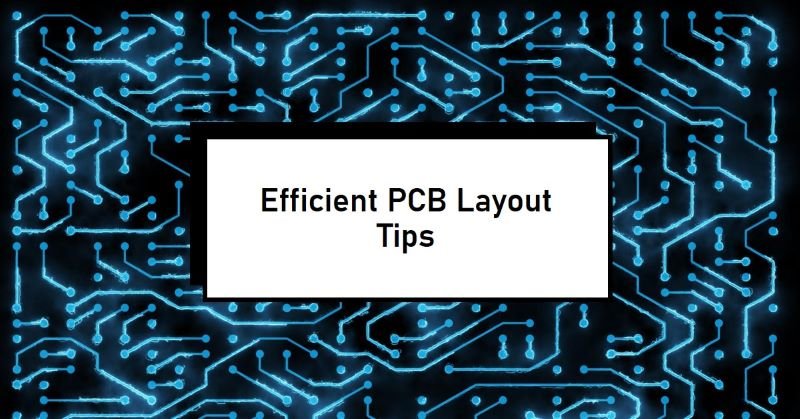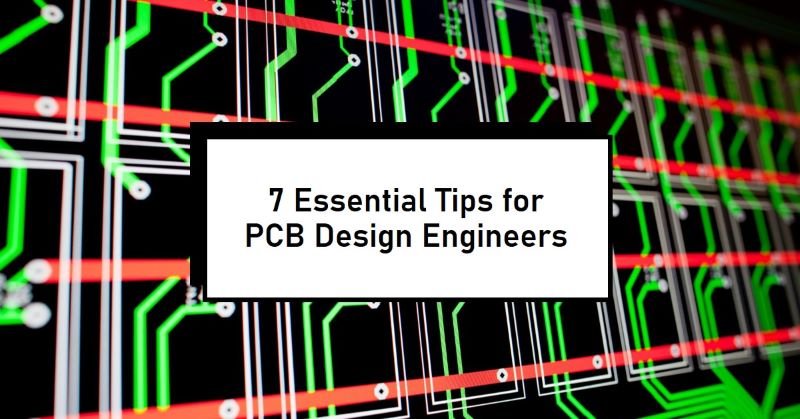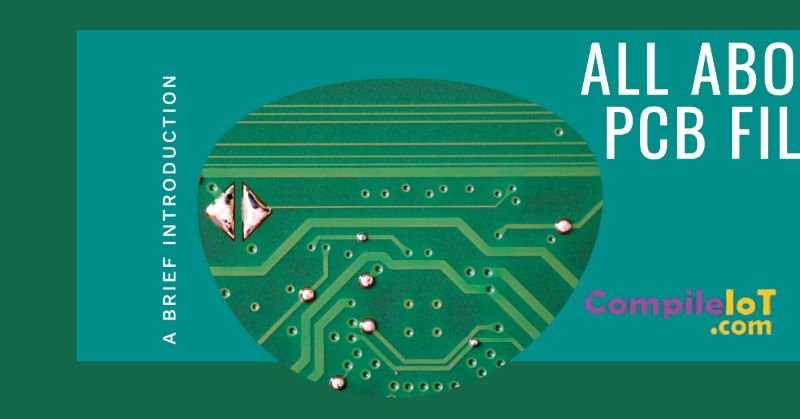Tips and Tricks for an Efficient PCB Layout
An efficient PCB layout is imp. for optimizing the performance of an electronic device. A well-organized layout ensures minimal signal interference, effective power distribution and optimal heat dissipation. It also reduces the risk of errors during manufacturing and assembly, leading to higher reliability and cost-effectiveness. With the increasing complexity of electronic devices, an efficient PCB layout has become more important than ever, ensuring that all components work together harmoniously without compromising performance.
Understanding PCB Design Basics
Overview of Key PCB Components (Traces, Pads, Vias, Layers): A PCB is composed of several key elements that work together to form the electrical connections between components. Traces are the conductive paths that carry signals across the board. Pads are small areas of exposed metal on the PCB surface where components are soldered. Vias are small holes that allow connections between different layers of the PCB. Layers refer to the different levels in a multilayer PCB, typically including signal layers, ground planes, and power planes. Understanding these components is fundamental to mastering PCB design.
Importance of Planning and Schematic Design: The foundation of a successful PCB layout lies in thorough planning and schematic design. A well-thought-out schematic captures the logical connections between components, serving as a blueprint for the PCB layout. Proper planning ensures that the components are placed logically, signal paths are optimized, and potential issues are identified early in the design process. This step is crucial for minimizing errors, reducing design time, and ensuring a smooth transition from concept to physical board.
Basic Design Rules and Guidelines: Adhering to basic design rules is essential for creating a functional and manufacturable PCB. These rules cover aspects such as trace width, spacing between traces, pad sizes, and via dimensions. Following design guidelines helps ensure that the PCB can be manufactured without issues, operates reliably, and meets industry standards. Additionally, these rules help in preventing problems such as signal interference, short circuits, and mechanical stress, which can compromise the board’s performance.
Component Placement
Importance of Strategic Component Placement: The placement of components on a PCB significantly impacts the performance, manufacturability, and reliability of the final product. Strategic component placement can minimize signal paths, reduce noise, and improve power distribution. Proper placement also facilitates efficient routing and thermal management, ensuring that the board functions as intended. Poor component placement, on the other hand, can lead to increased signal interference, difficulty in routing, and challenges during manufacturing.
Tips for Placing Components to Minimize Signal Paths: To minimize signal paths, it’s essential to place related components close to each other. For example, components involved in high-speed signals should be grouped together to reduce the length of the traces and minimize potential signal degradation. Keeping components that share a high-speed signal on the same layer can also help avoid unnecessary vias and improve signal integrity. Additionally, placing decoupling capacitors near power pins can help stabilize the power supply and reduce noise.
Considerations for Heat Dissipation and Power Distribution: Efficient heat dissipation is crucial for preventing overheating and ensuring the longevity of components. When placing components, consider their power dissipation characteristics and ensure that heat-generating components are spaced apart to allow for adequate airflow. Power distribution should be carefully planned to avoid voltage drops and ensure that all components receive a stable power supply. Using wider traces for power lines and placing power and ground planes strategically can help achieve this.
Grouping Related Components and Ensuring Accessibility: Grouping related components, such as those within the same functional block, can simplify routing and reduce the risk of errors. For instance, placing analog components together and away from digital components can reduce noise and improve overall performance. Ensuring accessibility to critical components, such as test points and connectors, is also important for assembly, testing, and maintenance. Components that may need adjustment or replacement should be easily reachable.
Routing Techniques
Tips for Efficient Signal Routing: Efficient signal routing is essential for maintaining signal integrity and minimizing potential interference. Start by routing the most critical signals first, such as high-speed or sensitive analog signals, to ensure they have the most direct and unimpeded path. Keep trace lengths as short as possible and avoid unnecessary bends or corners, which can introduce signal reflection and loss. When routing differential pairs, ensure that the traces are of equal length and run parallel to maintain impedance matching.
Avoiding Cross-Talk and Signal Interference: Cross-talk and signal interference can degrade the performance of your PCB, especially in high-speed designs. To minimize cross-talk, maintain sufficient spacing between traces, especially those carrying high-speed signals. Route high-frequency signals on internal layers sandwiched between ground planes to shield them from external interference. Additionally, avoid running traces in parallel for long distances, as this can increase the likelihood of cross-talk.
Use of Vias and Multilayer Routing: Vias are essential for connecting traces between different layers of a multilayer PCB, but they should be used judiciously. Excessive use of vias can introduce parasitic inductance and capacitance, affecting signal integrity. When possible, route signals on a single layer to avoid unnecessary vias. For multilayer routing, use dedicated layers for specific purposes, such as power, ground, and signal layers, to simplify routing and reduce interference.
Best Practices for Power and Ground Planes: Power and ground planes are crucial for maintaining a stable power supply and reducing noise in your PCB design. A solid ground plane provides a low-impedance return path for signals, reducing the risk of noise and interference. Ensure that the ground plane is continuous and unbroken, as gaps can create unwanted loops and increase EMI. Similarly, power planes should be designed to handle the current demands of the components while minimizing voltage drops across the board.
Managing Power Integrity
Importance of a Robust Power Distribution Network (PDN): A robust power distribution network (PDN) is essential for ensuring that all components on the PCB receive a stable and clean power supply. A well-designed PDN reduces the risk of voltage drops, noise, and power-related issues that can affect the performance and reliability of the circuit. The PDN should be designed to handle the current demands of the components while minimizing impedance and maintaining signal integrity.
Tips for Reducing Noise and Ensuring Stable Power Supply: Noise in the power supply can cause erratic behavior and signal degradation in sensitive components. To reduce noise, use decoupling capacitors strategically placed near the power pins of integrated circuits. These capacitors filter out high-frequency noise and provide a stable power source to the components. Additionally, using a solid ground plane and minimizing the loop area between power and ground paths can help reduce electromagnetic interference (EMI).
Using Decoupling Capacitors Effectively: Decoupling capacitors are essential for maintaining power integrity in a PCB design. These capacitors act as local energy reservoirs, supplying the necessary power to components during transient events, such as switching. Place decoupling capacitors as close as possible to the power pins of ICs to minimize the parasitic inductance and resistance. Use a combination of different capacitor values to cover a wide frequency range and ensure effective filtering.
Grounding Techniques for Reducing Electromagnetic Interference (EMI): Proper grounding techniques are crucial for minimizing electromagnetic interference (EMI) and ensuring the overall stability of the PCB. A continuous ground plane provides a low-impedance return path for signals, reducing noise and improving signal integrity. Avoid splitting the ground plane into separate regions, as this can create unwanted loops and increase EMI. For mixed-signal designs, consider using separate analog and digital ground planes, with a controlled connection point to minimize interference.
Thermal Management
Importance of Managing Heat in PCB Design: Effective thermal management is critical in PCB design to prevent overheating, which can lead to component failure and reduced lifespan of the electronic device. As components operate, they generate heat, and if not properly managed, this heat can accumulate, causing the temperature to rise beyond safe operating limits. Efficient heat dissipation ensures that the components remain within their specified temperature range, maintaining the reliability and performance of the circuit.
Tips for Placing Thermal Vias and Copper Pours: Thermal vias and copper pours are essential techniques for enhancing heat dissipation in a PCB. Thermal vias are small holes filled with conductive material, typically placed under or near heat-generating components. These vias help transfer heat from the top layer to internal or bottom layers, where it can dissipate more effectively. Copper pours, which involve filling large areas of the PCB with copper, can also help spread heat across a larger area, reducing localized hotspots. Placing copper pours connected to ground or power planes near high-power components can further improve heat distribution.
Considerations for Components with High Power Dissipation: Components with high power dissipation, such as power transistors and voltage regulators, require special attention in PCB design. These components should be placed in areas of the board where airflow is maximized to aid in cooling. Additionally, they should be spaced apart to prevent heat from accumulating in one area. Using thicker copper traces and larger pads can help conduct heat away from these components, while strategic placement of thermal vias and copper pours can further enhance cooling.
Using Heat Sinks and Thermal Relief Pads: Heat sinks are external devices attached to components to increase the surface area available for heat dissipation. When designing a PCB, ensure that there is sufficient space and proper mounting points for heat sinks on high-power components. Thermal relief pads are specially designed pads that connect component leads to copper planes, allowing for easier soldering while still facilitating heat dissipation. These pads are particularly useful for surface-mount devices (SMDs) where direct contact with large copper areas might make soldering difficult.
Design for Manufacturability (DFM)
Importance of Considering Manufacturability in PCB Design: Design for Manufacturability (DFM) is a critical aspect of PCB design that ensures the board can be produced efficiently and cost-effectively. By considering manufacturing constraints during the design process, you can avoid issues that could lead to production delays, increased costs, or even board failure. DFM practices help optimize the design for the capabilities of manufacturing equipment, ensuring that the PCB can be fabricated, assembled, and tested with minimal issues.
Tips for Designing with Manufacturing Constraints in Mind: When designing a PCB, it’s important to be aware of the limitations and capabilities of the manufacturing process. This includes understanding the minimum trace width, spacing, and via sizes that can be reliably produced. Avoid placing components too close to the board edge, as this can lead to mechanical stress during assembly. Ensure that the board layout adheres to standard panel sizes to minimize material waste and reduce costs. Also, consider the placement of fiducial markers, which are used by automated assembly machines for accurate component placement.
Ensuring Ease of Assembly and Testing: Designing a PCB with ease of assembly in mind can significantly reduce manufacturing time and costs. For surface-mount devices (SMDs), ensure that pads are correctly sized and spaced to facilitate automated pick-and-place assembly. Through-hole components should be oriented in a consistent direction to simplify insertion and soldering. Additionally, designing with testability in mind, such as including test points and ensuring clear access to critical nodes, can make functional testing easier and more effective.
Avoiding Common Design Errors That Lead to Manufacturing Issues: Common design errors, such as incorrect component footprints, insufficient trace spacing, and poorly placed vias, can lead to manufacturing issues that are costly to fix. To avoid these errors, always double-check component footprints against manufacturer specifications and use design rule checks (DRC) to catch potential issues early in the design process. Ensure that all components are properly labeled and that their orientation is clear to avoid assembly mistakes. It’s also important to review the design with the manufacturer to identify any potential problems before production begins.
Signal Integrity Considerations
Understanding the Impact of PCB Layout on Signal Integrity: Signal integrity refers to the quality and reliability of electrical signals as they travel through the PCB. Poor signal integrity can result in data errors, timing issues, and overall malfunction of the circuit. The PCB layout plays a critical role in maintaining signal integrity, as factors such as trace length, impedance, and routing can all affect how signals propagate. Understanding the impact of these factors is essential for designing high-performance PCBs, especially in high-speed or sensitive applications.
Tips for Minimizing Signal Degradation and Noise: To minimize signal degradation and noise, keep high-speed signal traces as short as possible and avoid unnecessary bends, which can introduce reflections and impedance mismatches. Use shielded traces or ground planes to protect sensitive signals from external noise and interference. Maintain proper spacing between signal traces to prevent cross-talk, and route critical signals on internal layers sandwiched between ground planes to further reduce noise. Additionally, consider using differential signaling for high-speed data lines to improve noise immunity.
Proper Use of Impedance Control and Differential Pairs: Impedance control is crucial for maintaining signal integrity, especially in high-speed designs. Impedance mismatches can cause signal reflections, leading to data corruption and performance degradation. To achieve proper impedance control, carefully design trace widths and stack-up configurations based on the dielectric properties of the PCB material. Differential pairs, commonly used for high-speed data transmission, require matched trace lengths and controlled impedance to ensure signal integrity. Route differential pairs together, maintaining consistent spacing to avoid skew and maintain signal quality.
Managing High-Speed Signals and Clock Lines: High-speed signals and clock lines are particularly susceptible to signal integrity issues due to their fast rise times and critical timing requirements. When routing high-speed signals, keep them isolated from noisy power and ground traces to avoid coupling. Use low-inductance power and ground planes to provide a stable reference for these signals. Clock lines should be routed with minimal delay and kept away from other high-speed signals to prevent interference. Additionally, consider using termination resistors at the end of high-speed traces to reduce reflections and maintain signal integrity.
DFT (Design for Testability)
Importance of Designing for Testability: Design for Testability (DFT) is a critical aspect of PCB design that ensures the board can be easily tested during and after manufacturing. A PCB that is difficult to test can lead to increased production costs, delayed time-to-market, and reduced product reliability. By incorporating DFT principles, designers can simplify the testing process, identify defects early, and ensure that the final product meets quality standards.
Tips for Ensuring Your PCB Can Be Easily Tested: To make your PCB easier to test, consider including test points on critical nets, such as power lines, signal paths, and ground connections. These test points provide convenient access for probes and testing equipment, allowing for quick and accurate measurements. Arrange test points in a grid pattern to facilitate automated testing. Additionally, design the PCB layout to minimize the need for complex fixtures or adapters during testing. If possible, include boundary scan or JTAG interfaces for testing digital components.
Incorporating Test Points and Break-Out Points: Test points are small exposed pads or vias that allow engineers to probe and measure specific signals during testing. When designing a PCB, place test points on key signals, such as power, ground, and critical data lines. Ensure that these test points are easily accessible and spaced apart to prevent short circuits during testing. Break-out points are small sections of a trace that can be cut or separated to isolate a portion of the circuit for testing or debugging purposes. Incorporating break-out points can be particularly useful in complex designs where specific sections need to be tested independently.
Tools and Software Tips
Recommended PCB Design Software Tools: Choosing the right PCB design software is essential for creating efficient and reliable layouts. Popular tools like Altium Designer, Eagle, KiCad, and OrCAD offer a range of features that cater to different design needs, from basic to advanced. These tools provide integrated schematic capture, layout editing, and simulation capabilities, making it easier to manage the entire design process. Additionally, they often include extensive component libraries, DRC features, and support for high-speed design, ensuring that your PCB layout meets industry standards.
Tips for Utilizing Software Features for Efficient Design: Make the most of your PCB design software by utilizing its advanced features to streamline your design process. Design rule checks (DRC) and electrical rule checks (ERC) are essential tools for catching potential errors early in the design stage. Use the software’s auto-routing feature with caution, as manual routing often provides better control over signal integrity. Take advantage of the component libraries and schematic capture tools to ensure accurate and consistent component placement. Additionally, use the software’s simulation features to validate your design before moving on to manufacturing.
Importance of Simulations and Design Rule Checks (DRC): Simulations and design rule checks (DRC) are critical steps in the PCB design process that help ensure the reliability and manufacturability of your board. Simulations, such as signal integrity analysis and thermal simulations, allow you to predict how your PCB will perform under different conditions, identifying potential issues before they arise. DRCs help ensure that your design adheres to the manufacturing constraints and industry standards, catching errors such as incorrect trace widths, spacing violations, and unconnected nets. Regularly running simulations and DRCs throughout the design process can save time, reduce costs, and prevent costly redesigns.
Conclusion
In summary, designing an efficient PCB layout requires careful consideration of various factors, including component placement, routing techniques, thermal management, signal integrity, and manufacturability. By following the tips and guidelines outlined in this article, you can create PCB designs that are not only high-performing but also reliable and cost-effective. Remember to leverage the tools and software available to you, conduct thorough simulations, and always keep testability in mind. With these best practices, you’ll be well-equipped to tackle the challenges of modern PCB design and deliver quality electronic products.