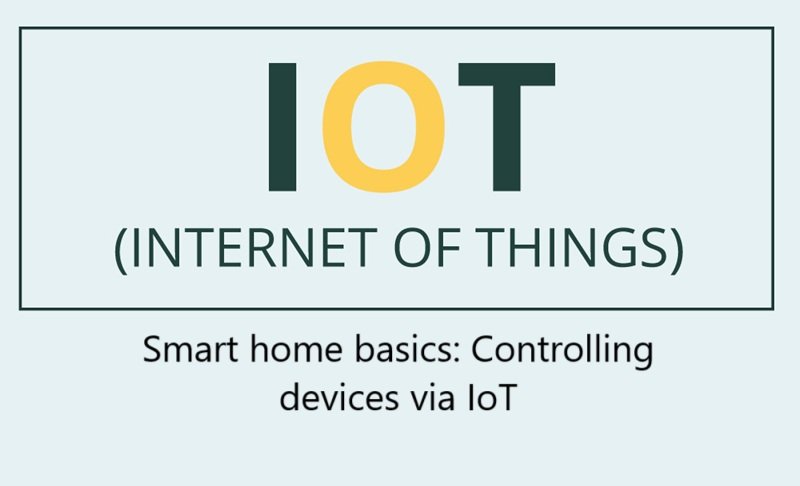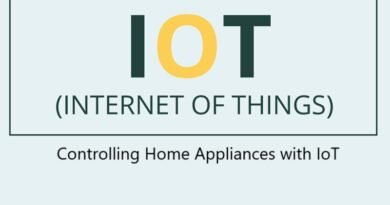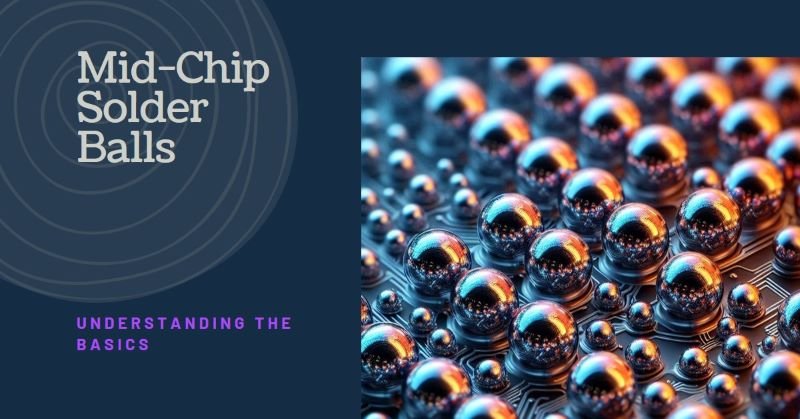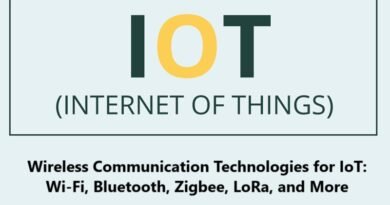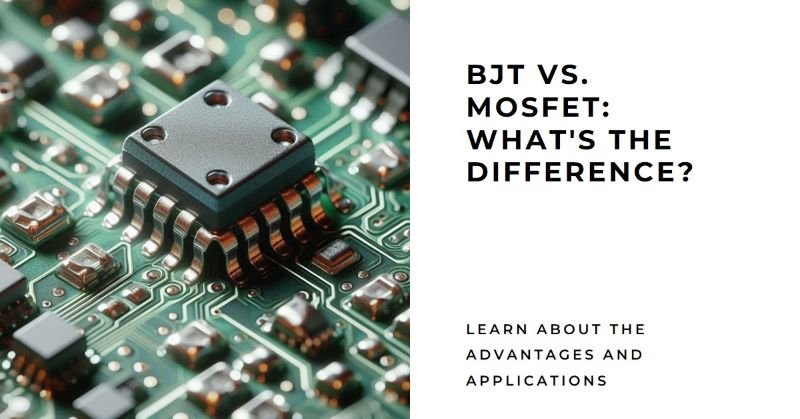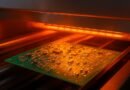Smart Home Basics: Controlling Devices via IoT
The concept of a smart home has gained significant attention in recent years due to advancements in Internet of Things (IoT) technology. A smart home leverages connected devices that can be controlled and monitored remotely through the internet. These devices work together to automate tasks, enhance comfort, improve energy efficiency, and increase security. By integrating IoT solutions into the home, users can control everything from lighting and heating to security cameras and kitchen appliances from a smartphone or voice assistant.
In this guide, we will explore the basics of building a smart home, how IoT devices work, and how to control them through various technologies.
What is a Smart Home?
A smart home refers to a living space that uses internet-connected devices to manage various home functions. These devices, often referred to as “smart devices,” are equipped with sensors, actuators, and communication modules that allow them to interact with one another and with the homeowner via a smartphone, tablet, or voice assistant.
Smart home devices can include:
- Smart lights that can be turned on/off or dimmed remotely.
- Smart thermostats that learn your temperature preferences and adjust heating or cooling accordingly.
- Smart locks for secure, keyless entry.
- Smart cameras and security systems for remote monitoring and alerting.
- Smart speakers like Amazon Echo or Google Home, which serve as hubs for controlling other devices.
How IoT Powers a Smart Home
The Internet of Things (IoT) is the foundation of a smart home. IoT refers to a network of physical devices embedded with sensors, software, and other technologies that allow them to connect and exchange data over the internet.
In the context of a smart home, IoT enables devices to:
- Collect and share data: Devices constantly send data (e.g., temperature readings, motion detection) to a central hub or cloud platform.
- Communicate with each other: Devices can be programmed to work together (e.g., the thermostat adjusting the heating when the motion sensor detects that someone is home).
- Be remotely controlled: Users can control and monitor devices remotely via mobile apps or voice commands.
Key Components of a Smart Home
- Smart Devices (Sensors, Actuators, and Controllers):
- Sensors: These devices collect data from the environment. Common sensors in smart homes include temperature sensors (for thermostats), motion sensors (for security systems), and light sensors (for automatic lighting control).
- Actuators: Actuators receive commands from a central system and perform physical actions. For example, they may turn on a light, lock a door, or adjust the thermostat settings.
- Controllers: These devices process data and send control commands. A smartphone app, smart speaker, or hub can serve as the controller.
- Connectivity Protocols:
- Smart home devices rely on different communication protocols to connect to each other. Some common protocols include:
- Wi-Fi: Wi-Fi is widely used in smart homes due to its fast speeds and easy integration with existing home networks. Many smart devices, like lights, thermostats, and cameras, use Wi-Fi to communicate with smartphones and cloud platforms.
- Bluetooth: Bluetooth is used for short-range communication, typically for controlling devices within close proximity, such as smart locks or speakers.
- Zigbee and Z-Wave: These are low-power wireless protocols used to create mesh networks. Zigbee and Z-Wave devices can communicate with each other and form a reliable network where devices can work even if one device fails.
- Thread: Thread is a newer protocol designed for smart home applications. It is low-power, secure, and optimized for devices that require reliable communication over long periods.
- LoRa (Long Range): LoRa is used in outdoor or long-distance smart home applications, such as garden sensors or remote weather stations.
- Smart home devices rely on different communication protocols to connect to each other. Some common protocols include:
- Central Hub:
- A central hub serves as the brain of the smart home system, connecting all devices and allowing them to work together. The hub can be a dedicated smart home device (e.g., Amazon Echo, Google Home), a smartphone app, or a specialized device like a Raspberry Pi.
- Some hubs are integrated with voice assistants (e.g., Amazon Alexa, Google Assistant), allowing users to control devices with voice commands.
- Cloud Platform:
- IoT devices often send data to a cloud platform, which stores and processes the information. This data can be accessed remotely via mobile apps or used to trigger actions. For example, a smart thermostat might upload temperature readings to the cloud and adjust settings based on your schedule.
- Popular cloud platforms for smart home applications include Amazon Web Services (AWS IoT), Google Cloud IoT, and Microsoft Azure IoT.
How to Control Devices in a Smart Home
There are several ways to control devices in a smart home, with the most common methods being mobile apps, voice assistants, and automation rules.
- Mobile Apps:
- Most smart home devices come with their own mobile apps, which allow users to control and monitor the devices remotely. For example, you can turn on your lights, adjust your thermostat, or lock your door from anywhere with an internet connection.
- Some popular apps that integrate multiple devices include:
- Google Home (for devices compatible with Google Assistant).
- Amazon Alexa (for devices compatible with Amazon Alexa).
- SmartThings (Samsung’s app for controlling a variety of smart devices).
- Apple HomeKit (for devices that support Apple’s ecosystem).
- Voice Assistants:
- Voice assistants like Amazon Alexa, Google Assistant, and Apple Siri allow you to control your smart home devices using voice commands. For example, you can say, “Alexa, turn on the living room lights” or “Hey Google, set the thermostat to 72°F.”
- These voice-controlled systems integrate with smart home hubs and offer hands-free control.
- Automation and Scheduling:
- One of the most powerful features of a smart home is automation. You can create automation rules that trigger actions based on specific conditions, such as time of day, motion detection, or other sensor inputs.
- For example:
- If motion is detected in the living room, then turn on the lights.
- If the temperature drops below 60°F, then turn on the heater.
- At 10:00 PM, set the thermostat to a night mode.
- Most smart home hubs and apps allow you to set up these automation rules without needing any coding skills. You can often customize them using simple “If this, then that” (IFTTT) logic.
- Third-Party Integrations:
- Many smart home devices can integrate with third-party platforms for even more functionality. For instance, you can use platforms like IFTTT or Zapier to connect various IoT devices with services or other smart applications. For example, you can set up an automation where the lights turn on when your phone connects to the home Wi-Fi network.
Benefits of a Smart Home
- Convenience:
- Smart homes make daily tasks easier by allowing you to control devices remotely or automate them based on your preferences. You can turn on the lights, adjust the thermostat, or even check security cameras from your smartphone or voice assistant.
- Energy Efficiency:
- Smart thermostats, lighting systems, and appliances can help reduce energy consumption by adjusting settings based on your behavior or environment. For example, a smart thermostat can learn your schedule and adjust heating and cooling to save energy when you’re not at home.
- Enhanced Security:
- IoT-based security systems allow you to monitor your home remotely, receive real-time alerts about motion or break-ins, and control locks and cameras from anywhere. You can even integrate with smart doorbells to see and communicate with visitors at your door.
- Improved Comfort:
- By automating temperature control, lighting, and other factors, smart homes provide an optimized living environment. For example, a smart thermostat ensures your home is always at your preferred temperature when you arrive, and smart lighting can create the perfect ambiance.
- Accessibility:
- Smart homes make life easier for people with disabilities or mobility challenges by providing hands-free control of home systems via voice commands or smartphone apps.
Challenges and Considerations
- Privacy and Security:
- As IoT devices collect and transmit data, there are potential risks associated with privacy and cybersecurity. Ensuring strong encryption, device authentication, and regular software updates is essential to mitigate these risks.
- Interoperability:
- Different smart devices often use different communication protocols, which can lead to compatibility issues. To ensure smooth operation, it is important to choose devices that work well together or use a hub that supports multiple protocols.
- Cost:
- While smart home devices offer numerous benefits, they can come at a higher initial cost compared to traditional devices. However, the long-term savings in energy efficiency and convenience can outweigh the upfront investment.
Conclusion
A smart home powered by IoT devices offers numerous benefits, including convenience, energy efficiency, enhanced security, and improved comfort. By controlling devices remotely through mobile apps, voice assistants, or automation rules, homeowners can enjoy a more connected and efficient living environment. Although there are some challenges, such as security concerns and interoperability, the growing ecosystem of smart home devices and platforms is making it easier than ever to integrate and manage various systems in the home.