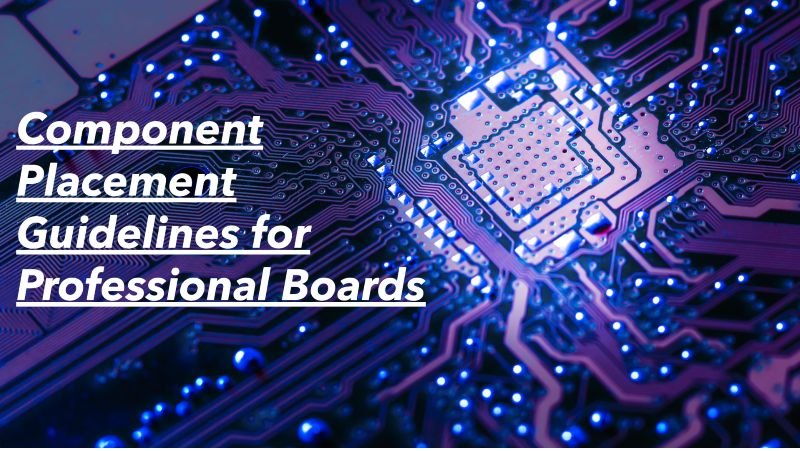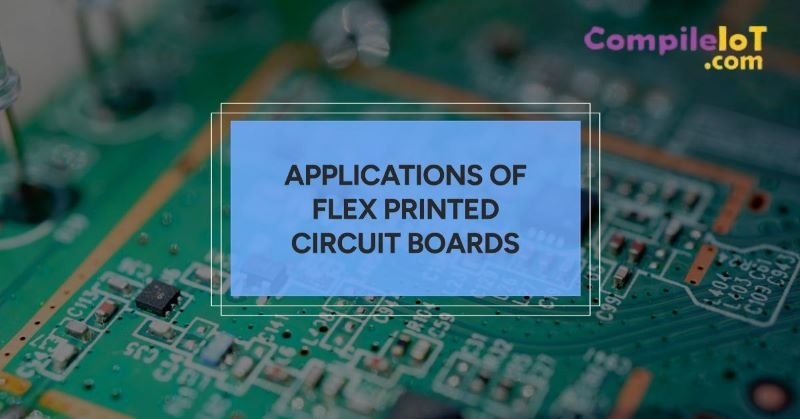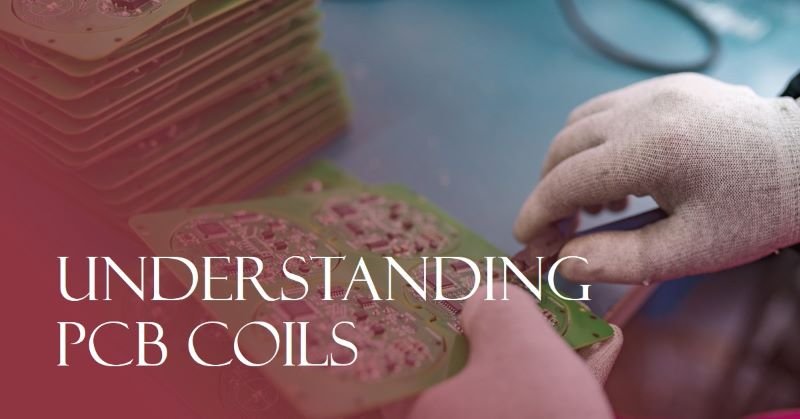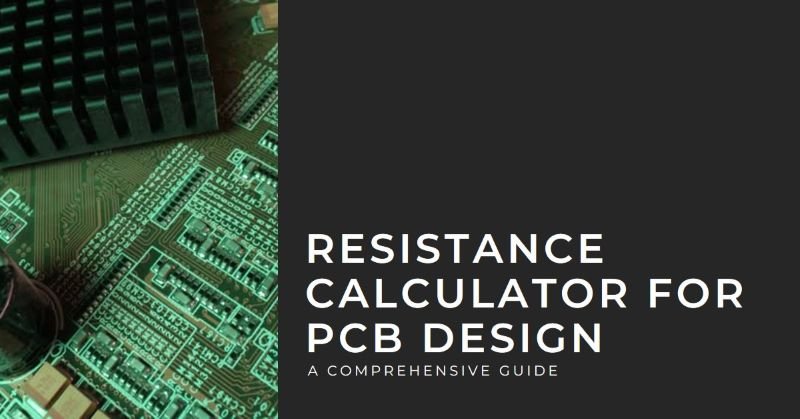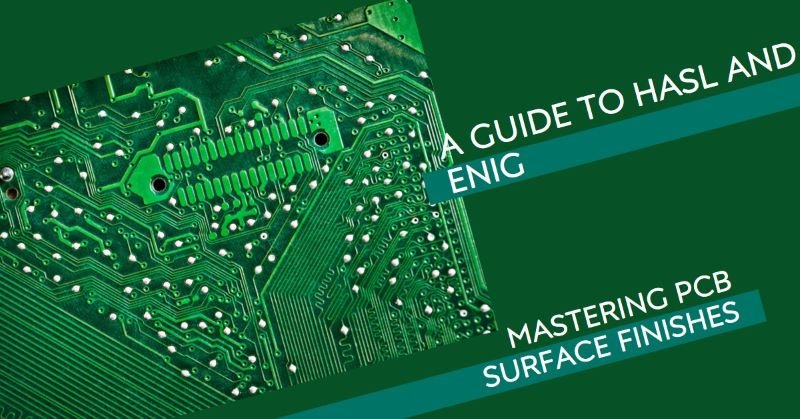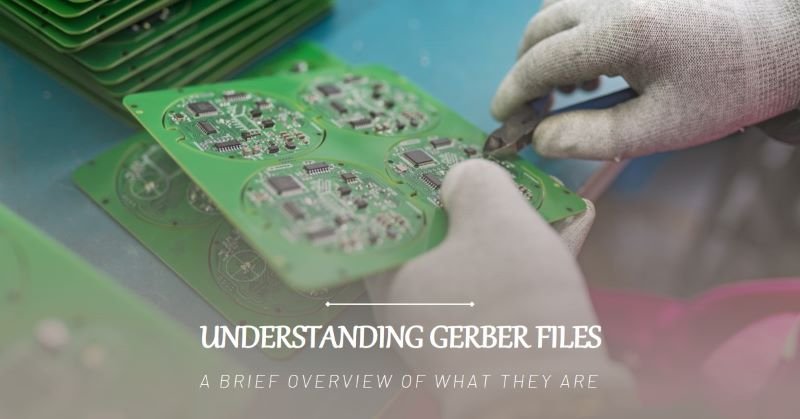Component Placement Guidelines for Professional Boards
In professional printed circuit board (PCB) design, component placement is a critical step that directly affects the performance, manufacturability and reliability of the final product. Proper placement ensures minimal interference, efficient use of space and adherence to design specifications. Conversely, poor placement can result in signal degradation, heat dissipation issues and even complete circuit failure.
This article provides a comprehensive guide to the essential principles and specific placement techniques that ensure a professional and functional PCB layout. Whether designing for analog, digital or mixed-signal circuits, following these guidelines will help you optimize your design for success.
Key Principles of Component Placement
Logical Flow and Layout
A logical flow in component placement facilitates efficient signal routing and minimizes crossovers. Start by understanding the signal flow within the circuit, from inputs to outputs. Arrange components in a sequence that reflects this flow to reduce unnecessary trace lengths and ensure signals travel the shortest possible paths. Group related components, such as placing decoupling capacitors near their corresponding ICs, to maintain signal integrity.
Separation of Analog, Digital, and Power Sections
Keeping analog, digital, and power sections of the PCB separate is essential to prevent signal interference. Analog circuits are sensitive to noise, while digital circuits generate high-frequency switching noise. By isolating these sections, you can maintain the integrity of sensitive signals. Use ground planes to further separate and shield these areas.
- Analog section: Place near signal inputs and shield from noisy components.
- Digital section: Centralize around microcontrollers and logic ICs.
- Power section: Locate close to the power source and ensure efficient distribution.
Minimizing Signal Interference
Signal interference can degrade performance, especially in high-speed and RF circuits. To minimize interference:
- Maintain adequate spacing between components.
- Use controlled impedance traces for critical signals.
- Route high-frequency signals away from sensitive analog paths.
- Implement proper grounding and shielding to reduce electromagnetic interference (EMI).
Placement Guidelines
Power Components
Positioning Power Regulators and Capacitors Near Sources Power regulators and bypass capacitors should be placed as close as possible to their respective power sources and loads. This minimizes voltage drops and ensures stable power delivery. Decoupling capacitors, particularly, should be placed near IC power pins to suppress noise.
Thermal Management Considerations High-power components, such as voltage regulators and MOSFETs, generate heat. Position them to allow proper heat dissipation, preferably near PCB edges or areas with adequate airflow. Incorporate thermal vias and heat sinks if necessary, and avoid placing heat-sensitive components nearby.
Signal Components
Placing High-Speed Components Close to Connectors High-speed components like clock generators, transceivers, and high-frequency ICs should be positioned close to their connectors to reduce trace lengths and signal degradation. For example, USB, HDMI, and Ethernet components benefit from minimal trace lengths to maintain signal integrity.
Reducing Noise and Interference Route high-speed signals on dedicated layers with appropriate ground shielding. Avoid crossing signal paths, and use differential pairs where necessary to mitigate crosstalk. Ensure the impedance of traces matches the requirements of high-speed signals.
Critical Components
Handling Sensitive or Time-Critical Parts Sensitive components, such as sensors and oscillators, require isolation from noisy circuits. Place them in shielded areas and use low-impedance grounding. Time-critical components, like clock ICs, should be placed centrally to ensure equal trace lengths to all dependent components.
Ground and Power Planes
Ensuring Proper Grounding Techniques A continuous ground plane is crucial for signal integrity and EMI reduction. Place ground planes directly beneath high-frequency and sensitive components. Use multiple vias to connect ground planes and reduce impedance. Ensure power planes are designed to deliver uniform power distribution with minimal voltage drops.
Design Considerations
- Optimizing Trace Lengths: Trace lengths should be minimized to reduce resistance, signal delay, and potential EMI issues. For high-speed signals, ensure length matching to maintain signal integrity and avoid skew. Use meander patterns only when necessary to equalize trace lengths for differential pairs.
- Ensuring Manufacturability and Testability: Design for manufacturability (DFM) and testability (DFT) by spacing components to accommodate automated assembly and inspection tools. Provide sufficient clearance for soldering and ensure test points are accessible for probing and debugging.
- Placement Relative to Mechanical Constraints (Screws, Edges): Consider mechanical constraints such as screw holes, mounting brackets, and edge clearances during placement. Keep components and traces away from mounting areas to avoid accidental damage and ensure proper mechanical integration.
Tips for Effective Placement
Here are some reliable tips for effective placement in boards:
Utilizing Design Software Tools
Leverage PCB design software features like automated placement suggestions, rule checks, and simulation tools to optimize layouts. Use constraint settings to enforce spacing, routing, and signal integrity rules.
Reviewing Placement in 3D for Accuracy
3D visualization tools help verify component alignment, height restrictions, and enclosure fit. Regularly review your design in 3D to catch potential mechanical conflicts before finalizing the layout.
Importance of Design Reviews
Conduct thorough design reviews with team members to identify and resolve issues. Collaborative reviews ensure compliance with design requirements, manufacturability, and functionality.
Common Mistakes and How to Avoid Them
Overcrowding Components
Avoid placing components too close together, as it complicates routing, increases EMI risk, and reduces heat dissipation efficiency. Maintain adequate spacing for optimal performance and assembly.
Ignoring Thermal Dissipation
Failing to address thermal management can lead to overheating and damage. Ensure adequate heat sinking, airflow, and spacing for high-power components.
Misalignment with Routing Constraints
Improper placement can result in convoluted traces, increased signal delays, and crosstalk. Align components to minimize trace crossings and adhere to routing constraints.
Conclusion
In conclusion, Effective component placement is a cornerstone of professional PCB design. By following logical placement principles, adhering to design guidelines, and leveraging software tools, you can create reliable and high-performing boards. Avoid common pitfalls through diligent planning, thermal management, and thorough design reviews. Ultimately, proper placement ensures a seamless transition from design to manufacturing, delivering a robust final product.