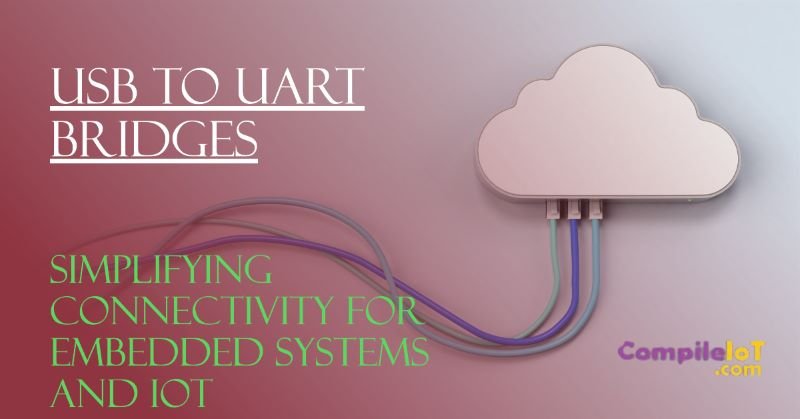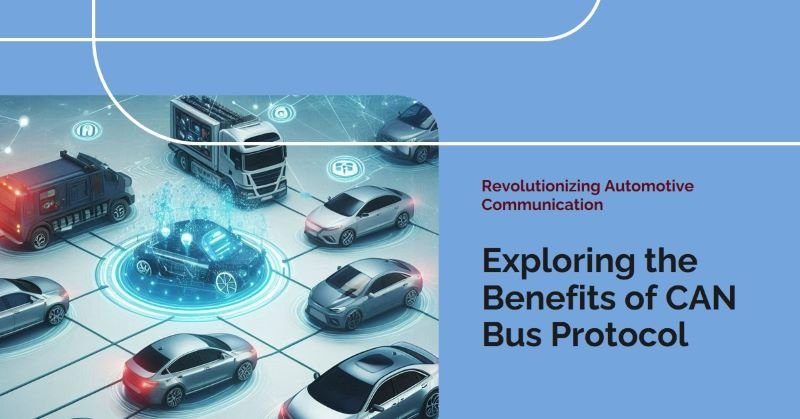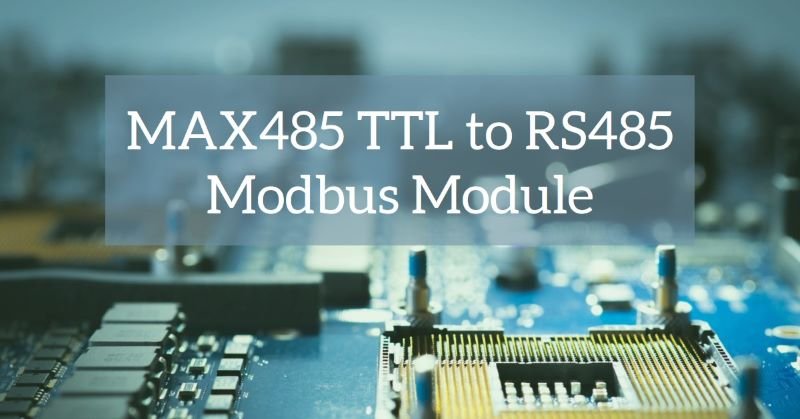USB to UART Bridges: Simplifying Connectivity for Embedded Systems and IoT
Introduction
In the world of embedded systems and Internet of Things (IoT), connectivity is key. As devices become smaller and more powerful, the need for seamless communication between different components becomes increasingly important. One technology that has revolutionized connectivity in these domains is the USB to UART bridge. In this blog post, we will provide a detailed overview of USB to UART Bridges. Firstly, Let’s start with understanding UART Communication!
Understanding UART Communication
UART (Universal Asynchronous Receiver/Transmitter) is a communication protocol that allows the transfer of data between two devices. It has been widely used for many years in various applications, such as microcontrollers, embedded systems and computer peripherals. Traditionally, UART communication has been done using dedicated serial ports on computers or microcontrollers. However, with the increasing popularity of USB (Universal Serial Bus), the need for USB to UART bridges has emerged.
UART communication involves two main components: the transmitter and the receiver. The transmitter converts parallel data into serial data and sends it over a single data line. The receiver then converts the serial data back into parallel data for further processing. UART uses a start bit, data bits, optional parity bit and stop bit to transmit data. The start bit is always low to signal the beginning of a data frame. The data bits represent the actual data being transmitted, typically 8 bits per frame. The parity bit, if used, provides error checking by ensuring an even or odd number of 1s in the data. The stop bit is always high and indicates the end of a data frame.
What is a USB to UART Bridge?
A USB to UART bridge is a device that allows for communication between a computer or host device and a microcontroller or other embedded system using the Universal Asynchronous Receiver-Transmitter (UART) protocol. UART is a simple and widely used serial communication protocol that allows for the transmission and reception of data between devices.
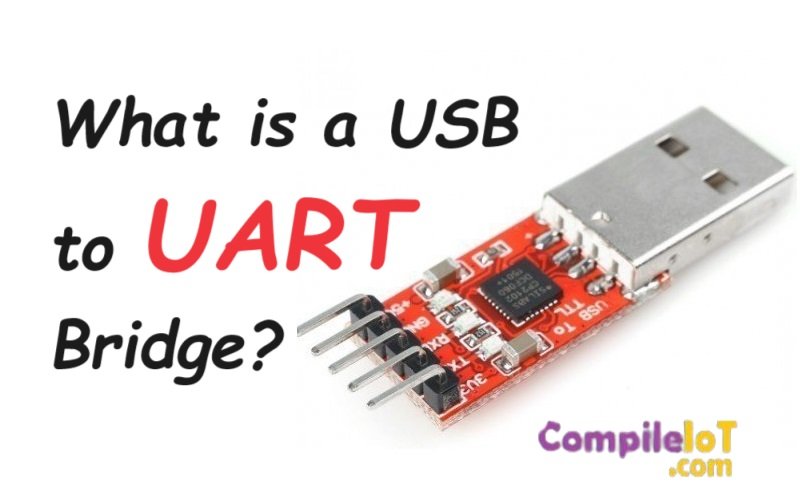
The USB to UART bridge acts as a translator, converting the USB protocol used by computers into the UART protocol used by microcontrollers. This allows for easy and efficient communication between the two devices, simplifying the development and deployment of embedded systems and IoT applications.
How Does a USB to UART Bridge Work?
A USB to UART bridge typically consists of a USB interface chip and a UART interface chip. The USB interface chip handles the USB communication, while the UART interface chip handles the UART communication.
When a USB to UART bridge is connected to a computer via a USB cable, the USB interface chip communicates with the computer’s USB host controller. It converts the USB data into UART-compatible signals and sends them to the UART interface chip.
The UART interface chip then converts the UART signals into the appropriate voltage levels for communication with the UART device. It also handles the timing and synchronization of the data transmission between the USB host and the UART device.
Advantages of USB to UART Bridges
USB to UART bridges, also known as USB to serial converters, are devices that enable the connection between a USB port and a UART interface. They provide a convenient way to connect UART-based devices to computers or other devices that only have USB ports.
Here are some of the advantages of using USB to UART bridges:
- Compatibility: USB to UART bridges offer compatibility between devices with different interface standards. They allow devices with UART interfaces to communicate with computers or devices that only support USB connectivity. This compatibility is essential when integrating legacy devices or connecting to systems that do not have native UART support.
- Plug-and-Play Functionality: USB to UART bridges typically have plug-and-play functionality, meaning they can be easily connected and recognized by the operating system without the need for additional drivers or software installations. This makes them user-friendly and convenient to use, especially for non-technical users.
- Higher Data Transfer Rates: USB to UART bridges often support higher data transfer rates compared to traditional UART interfaces. This is because USB interfaces have higher bandwidth capabilities, allowing for faster and more efficient data transmission. This is particularly beneficial in applications where large amounts of data need to be transferred quickly.
- Versatility: USB to UART bridges offer versatility in terms of device connectivity. They can be used with a wide range of devices that utilize UART communication, including microcontrollers, sensors, modems, and more. This versatility makes them a valuable tool for developers and engineers working on various projects.
- Easy Integration: USB to UART bridges are designed to be easily integrated into existing systems. They often come in compact form factors, making them suitable for space-constrained applications. Additionally, they are compatible with different operating systems, allowing for seamless integration into various environments.
Types of UART Communication
UART communication is a serial communication protocol that is commonly used for asynchronous data transfer between devices. It is widely used in various applications, including microcontrollers, embedded systems, and communication interfaces. There are two main types of UART communication:
1. Simplex Communication
In simplex communication, data is transmitted in one direction only. This means that one device can only send data, while the other device can only receive data. This type of communication is commonly used in applications where data is transmitted from a single source to a single destination, such as a computer sending commands to a microcontroller.
2. Full-Duplex Communication
Full-duplex communication allows for simultaneous transmission and reception of data. In this mode, both devices can transmit and receive data at the same time. This type of communication is commonly used in applications where real-time data exchange is required, such as in serial communication between a computer and a peripheral device.
USB to UART Bridge Types
USB to UART bridges are devices that convert USB signals to UART signals, allowing for communication between a computer and a device using UART protocols. There are different types of USB to UART bridges available in the market, each with its own features and capabilities. Let’s explore some of the common types:
1. Built-in USB to UART Bridges
Some devices, such as microcontrollers and development boards, come with built-in USB to UART bridges. These bridges are integrated into the device’s hardware and provide a convenient way to connect the device to a computer via USB. They eliminate the need for external bridges and simplify the communication process.
2. External USB to UART Bridges
External USB to UART bridges are standalone devices that connect to a computer via USB and provide UART communication capabilities. These bridges are commonly used in applications where the device does not have a built-in bridge or when additional UART interfaces are required. They are available in various form factors, such as USB dongles or breakout boards.
3. Programmable USB to UART Bridges
Programmable USB to UART bridges offer advanced features and flexibility compared to built-in or external bridges. These bridges can be programmed to support different baud rates, data formats, and other UART parameters. They are commonly used in applications where customization and fine-tuning of the UART communication settings are required.
4. High-Speed USB to UART Bridges
High-speed USB to UART bridges are designed to support faster data transfer rates compared to standard bridges. These bridges are commonly used in applications where high-speed data exchange is required, such as in industrial automation, robotics, and high-performance computing. They are capable of handling large amounts of data without compromising the communication speed.
Integration in Embedded Systems
Integrating a USB-to-UART bridge into an embedded system offers several advantages. Here are a few key benefits:
1. Simplified Communication
By incorporating a USB-to-UART bridge, embedded systems can communicate directly with computers via the USB interface, eliminating the need for additional components or complex protocols. This simplifies the communication process and allows for easy data transfer between the embedded system and the computer.
2. Plug-and-Play Functionality
USB-to-UART bridges typically support plug-and-play functionality, which means they can be easily connected to a computer without the need for any additional drivers or software installations. This makes it convenient for users to connect their embedded systems to computers and start communicating immediately.
3. Versatility
USB-to-UART bridges are compatible with a wide range of operating systems, including Windows, macOS, and Linux. This versatility ensures that the embedded system can be easily integrated with different computers, regardless of the operating system being used.
4. High-Speed Data Transfer
USB-to-UART bridges support high-speed data transfer rates, allowing for efficient communication between the embedded system and the computer. This is particularly important in IoT applications where large amounts of data may need to be transmitted in real-time.
USB-to-UART Bridges in IoT Applications
The integration of USB-to-UART bridges in IoT applications opens up a world of possibilities. Here are a few examples of how they can be utilized:
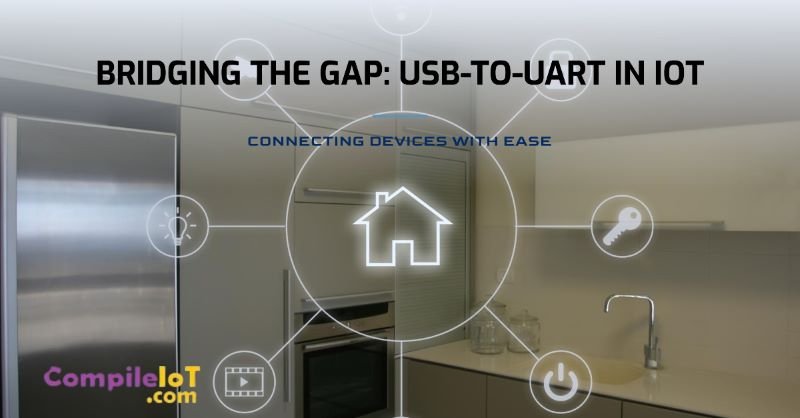
1. Sensor Data Acquisition
In IoT applications, sensors play a crucial role in collecting data from the physical environment. By connecting sensors to an embedded system with a USB-to-UART bridge, the collected data can be easily transmitted to a computer for further analysis and processing. This enables real-time monitoring and decision-making based on the acquired sensor data.
2. Firmware Updates
Embedded systems often require firmware updates to fix bugs, add new features, or enhance performance. A USB-to-UART bridge can be used to establish a connection between the embedded system and a computer, allowing for easy firmware updates without the need for specialized programming tools.
3. Remote Control and Monitoring
By integrating a USB-to-UART bridge, embedded systems can be remotely controlled and monitored from a computer. This is particularly useful in IoT applications where the embedded system may be located in a remote or inaccessible location. The USB-to-UART bridge enables the exchange of commands and data between the computer and the embedded system, facilitating remote control and monitoring.
4. Debugging and Troubleshooting
During the development and testing phase of an embedded system, debugging and troubleshooting are essential. A USB-to-UART bridge provides a convenient way to connect the embedded system to a computer, allowing developers to monitor and analyze the system’s behavior in real-time. This helps in identifying and resolving any issues or bugs that may arise.
Choosing the Right USB to UART Bridge
When choosing a USB to UART bridge, there are a few factors to consider:
- Compatibility: Ensure that the USB to UART bridge is compatible with the operating system and platform you are using. Check for driver support and compatibility with the specific UART device you intend to connect.
- Speed and Performance: Consider the maximum baud rate supported by the USB to UART bridge. Higher baud rates allow for faster data transfer, which is important in applications that require real-time communication.
- Voltage Levels: Check the voltage levels supported by the USB to UART bridge to ensure compatibility with your UART device. Some bridges support both 3.3V and 5V voltage levels, while others may be limited to a specific voltage range.
- Additional Features: Some USB to UART bridges may offer additional features, such as flow control, GPIO (General Purpose Input/Output) pins, or programmable features. Consider your specific requirements and choose a bridge that meets your needs.
Final Words
USB to UART bridges simplify connectivity in embedded systems and IoT, offering versatility, high-speed data transfer and plug-and-play convenience. Whether for sensor data acquisition, firmware updates, remote control or debugging, choosing the right bridge is Imp. With the right bridge, you can enhance efficiency, connectivity, and innovation in your projects.