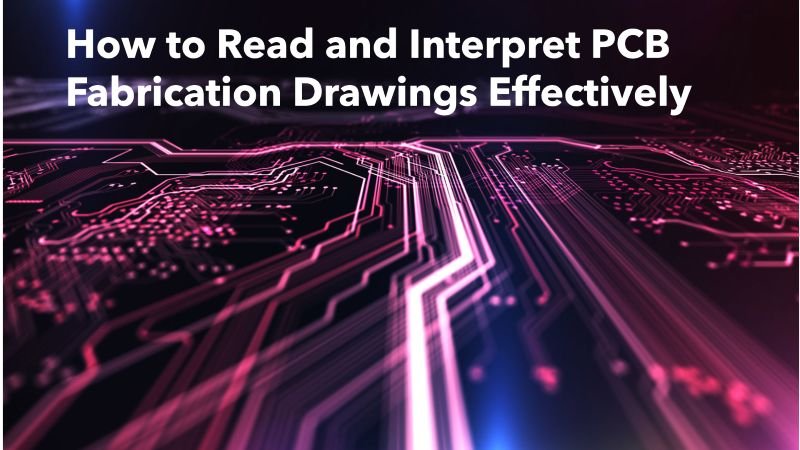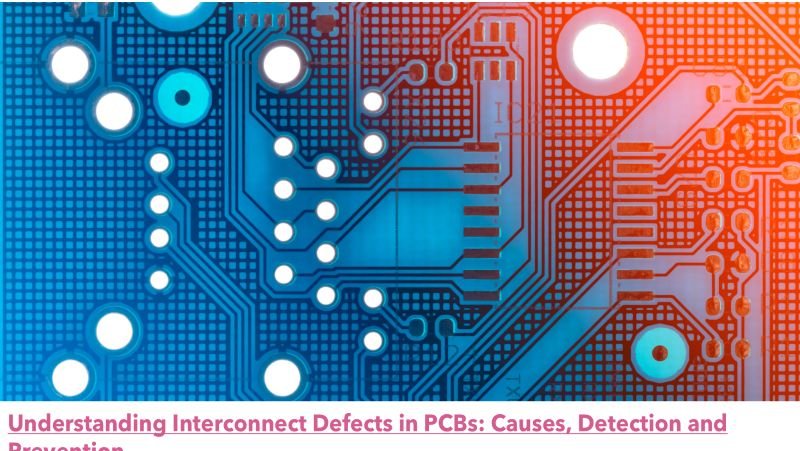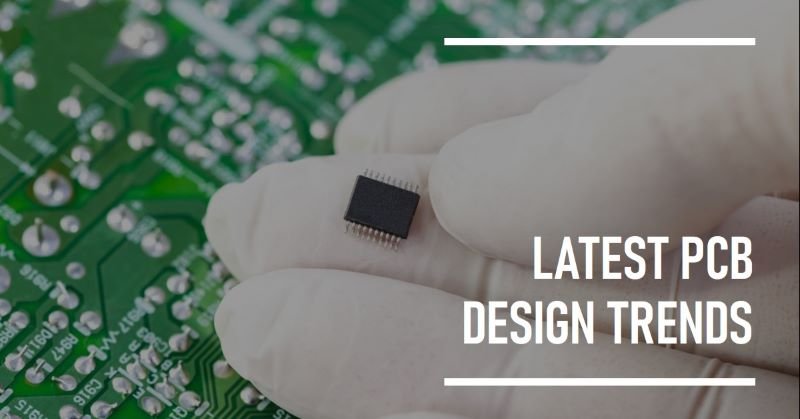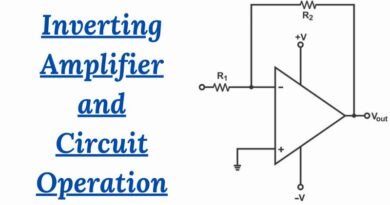How to Read and Interpret PCB Fabrication Drawings Effectively
Printed Circuit Boards (PCBs) are the backbone of modern electronic devices, and a PCB fabrication drawing is an essential document that bridges the gap between design and manufacturing. It serves as a blueprint, containing all the necessary technical information required to fabricate the board accurately and efficiently. Without a well-prepared fabrication drawing, the risk of manufacturing errors and miscommunication increases significantly.
This article provides a comprehensive guide to understanding PCB fabrication drawings, enabling designers, engineers, and manufacturers to communicate more effectively and avoid costly mistakes during production.
What is a PCB Fabrication Drawing?
A PCB fabrication drawing is a technical document that specifies the details required to manufacture a printed circuit board. It includes critical information such as the board’s dimensions, materials, layer stackup, drill hole specifications, and other manufacturing instructions. The primary goal of this document is to ensure that the manufacturer understands the designer’s intent and can produce the PCB with precision.
Key Components Included in a Fabrication Drawing
- Title Block: Contains the project name, revision number, company name, and drawing number.
- Board Dimensions and Outline: Specifies the size, shape, and any cutouts or irregularities in the PCB.
- Layer Stackup: Details the arrangement, thickness, and material properties of each PCB layer.
- Drill Information: Lists all hole sizes, types (plated/non-plated), and their locations.
- Trace and Spacing Details: Defines the minimum trace width, spacing, and impedance requirements.
- Notes and Callouts: Provides additional instructions such as surface finish, solder mask color, and specific tolerances.
- Tolerances and Standards: Outlines acceptable variations in mechanical and electrical properties.
How It Differs from an Assembly Drawing or Schematic Diagram
- A schematic diagram focuses on the electronic circuit’s logic and connectivity, showing how components are electrically connected.
- An assembly drawing guides the placement of components on the PCB and highlights assembly instructions.
- A fabrication drawing, in contrast, deals exclusively with the physical structure of the PCB, ensuring it can be manufactured correctly.
Why is Reading a PCB Fabrication Drawing Important?
Fabrication drawings provide precise instructions that ensure the PCB meets design specifications and industry standards. By adhering to the drawing, manufacturers can produce high-quality boards that perform reliably in their intended applications.
Avoiding Errors During PCB Manufacturing
Misinterpretation of design intent can lead to manufacturing defects such as incorrect dimensions, misplaced holes, or improper material usage. A well-understood fabrication drawing minimizes these risks and prevents costly rework.
Ensuring Proper Communication Between Designers and Manufacturers
Fabrication drawings act as a universal language between designers and manufacturers. They provide a detailed reference that eliminates ambiguity, fostering effective collaboration and reducing the likelihood of errors caused by miscommunication.
Essential Elements of a PCB Fabrication Drawing
Title Block
- The title block is located at the bottom or corner of the drawing and includes:
- Project name and title.
- Revision number for tracking changes.
- Company name and contact information.
- Drawing number for unique identification.
PCB Dimensions and Outline
- Defines the board’s overall size and shape.
- Specifies any cutouts, slots, or irregularities in the PCB outline.
Layer Stackup
- Provides details about the PCB’s layers, including:
- Number of layers (e.g., 2-layer, 4-layer).
- Material types (e.g., FR4, Rogers).
- Thickness of each layer and total board thickness.
- Arrangement of copper, dielectric, and prepreg layers.
Drill Information
- Lists all drill holes with:
- Hole sizes (diameter in mm or inches).
- Hole types: Plated through-hole (PTH) or non-plated through-hole (NPTH).
- Locations of each hole, often provided in a drill chart.
Trace and Spacing Details
- Specifies the minimum width of copper traces and the spacing between them.
- Includes impedance control requirements for high-speed designs.
Notes and Callouts
- Contains additional instructions, such as:
- Surface finish type (e.g., HASL, ENIG).
- Solder mask and silkscreen details.
- Special requirements (e.g., blind/buried vias).
Tolerances and Standards
- Defines acceptable variations in dimensions, hole sizes, and other parameters.
- May reference industry standards such as IPC-6012 for quality assurance.
Bill of Materials (Optional)
- Some fabrication drawings include a partial or full Bill of Materials (BOM), though this is more commonly found in assembly documentation.
Step-by-Step Guide to Reading a PCB Fabrication Drawing
1. Start with the Title Block for Project Details
- Verify the project name, drawing number, and revision level to ensure you are referencing the latest version.
2. Analyze the Board Dimensions and Outline
- Check the overall size and shape of the PCB.
- Note any cutouts, notches, or irregularities in the board outline.
3. Study the Layer Stackup and Materials
- Confirm the number of layers, their arrangement, and the specified materials.
- Ensure the total thickness matches design requirements.
4. Review the Drill Chart and Hole Specifications
- Verify the sizes and types of drill holes.
- Cross-check hole locations against the board design.
5. Understand Trace Widths, Spacing, and Impedance Requirements
- Ensure the specified widths and spacings meet electrical and manufacturing constraints.
- Check for any impedance-controlled traces and their target values.
6. Examine the Notes for Any Special Instructions
- Look for instructions related to surface finishes, solder mask, or specific manufacturing processes.
- Pay attention to tolerances and standards to avoid misinterpretation.
Common Symbols and Abbreviations Used in PCB Drawings
Table or List of Standard Symbols and Abbreviations
| Symbol/Abbreviation | Meaning | Context |
|---|---|---|
| NPTH | Non-Plated Through-Hole | Hole without conductive plating. |
| PTH | Plated Through-Hole | Hole with conductive plating for connections. |
| SMT | Surface Mount Technology | Component mounting method. |
| ENIG | Electroless Nickel Immersion Gold | Surface finish type. |
| FR4 | Flame Retardant 4 | Common PCB substrate material. |
| HASL | Hot Air Solder Leveling | Surface finish for solderability. |
Explanation of Their Meaning and Context
- These symbols and abbreviations provide concise information about key manufacturing and design parameters. Understanding them is essential for interpreting fabrication drawings accurately and communicating effectively with manufacturers.
Tips for Effective Reading and Interpretation
Cross-Referencing with Other Documents
- Always review related files, such as Gerber files and schematics, alongside the fabrication drawing to verify consistency and completeness.
Communicating with Manufacturers for Clarifications
- If any details in the drawing are unclear, reach out to the manufacturer for clarification before production begins.
Using Software Tools for Enhanced Understanding
- Utilize PCB design and viewer tools to overlay the fabrication drawing with design files, making it easier to visualize and interpret the board structure.
Common Challenges and How to Overcome Them
Misinterpreting Dimensions or Tolerances
- Cross-check critical dimensions with the board layout to avoid manufacturing errors.
Overlooking Critical Details in Notes
- Carefully review all notes and callouts; these often contain essential instructions that can impact manufacturing quality.
Difficulty in Understanding Symbols or Abbreviations
- Keep a reference table of common symbols and abbreviations handy for quick lookup.
Conclusion
In conclusion, PCB fabrication drawings are vital documents that ensure the successful transition from design to manufacturing. By understanding the components and details of these drawings, designers and manufacturers can work together seamlessly to produce high-quality boards. Regular practice, effective communication, and leveraging modern tools can significantly enhance one’s ability to interpret these drawings accurately, reducing errors and improving efficiency in PCB production.