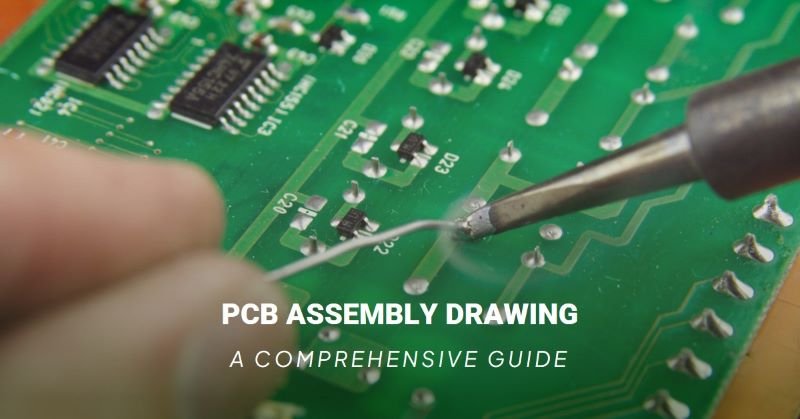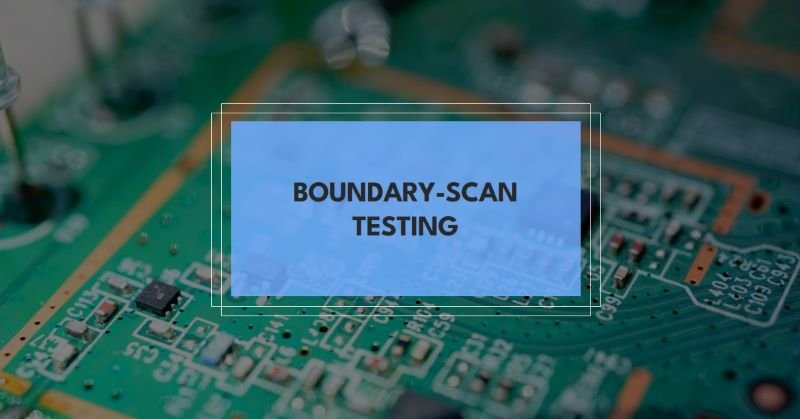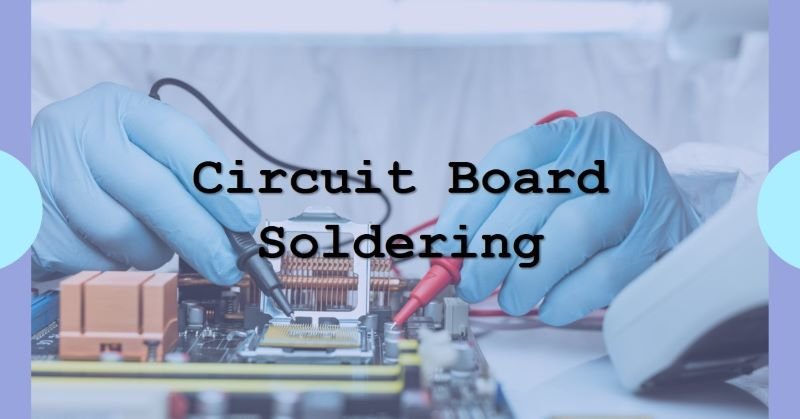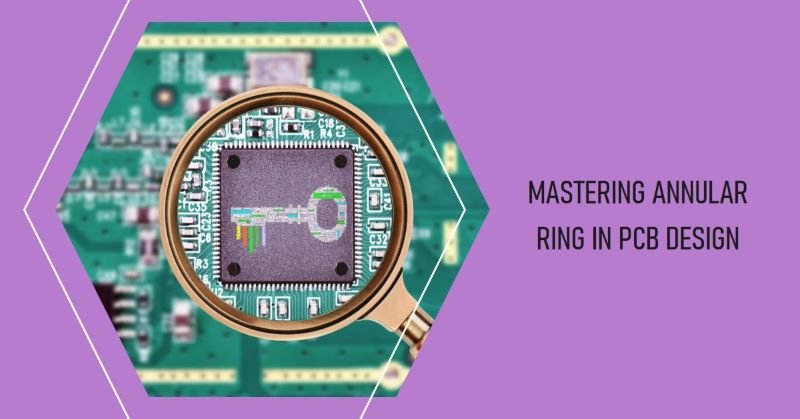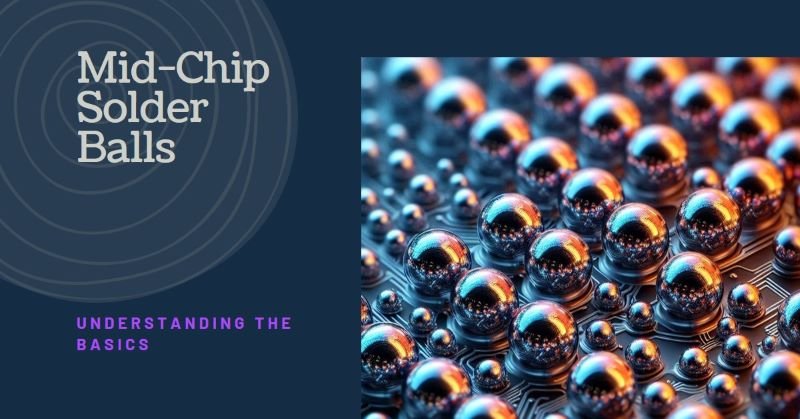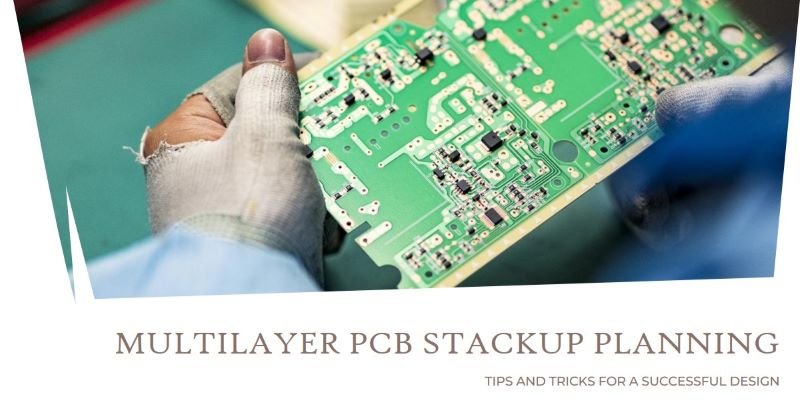PCB Assembly Drawing: A Comprehensive Guide
Welcome to our comprehensive guide on PCB assembly drawing! In this article, we will walk you through the process of creating a PCB assembly drawing, step by step. Whether you are a beginner or an experienced designer, this guide will provide you with valuable insights and tips to help you create accurate and effective assembly drawings. Before we dive into the details, let’s start by understanding what a PCB assembly drawing is.
What is a PCB Assembly Drawing?
A PCB (Printed Circuit Board) Assembly Drawing is a detailed technical illustration that provides information about the components, connections and layout of a printed circuit board. It serves as a reference for the assembly process, allowing manufacturers to understand how to correctly position and solder the various components onto the PCB.
The PCB assembly drawing typically includes the following information:
- Component Placement: The drawing shows the physical location of each component on the PCB. This includes the orientation and spacing between the components.
- Component Designators: Each component is assigned a unique designator, such as R1, C2, or U3. These designators help identify the components on the PCB assembly drawing.
- Component Values: The drawing may also include the values of certain components, such as resistors, capacitors, or inductors.
- Interconnections: The drawing shows the connections between the components using lines or traces. These connections indicate how the components are electrically connected to each other.
- Dimensions: The drawing may include dimensions to indicate the size and spacing of the components and the overall dimensions of the PCB.
Key Elements of a PCB Assembly Drawing
Here are some of the key elements:
1. Reference Designators
Reference designators are alphanumeric labels assigned to each component on the PCB. These labels help identify and locate the specific components during the assembly process. Reference designators are typically placed next to the component outlines and are used in conjunction with the bill of materials.
2. Component Outlines
Component outlines represent the physical shape and dimensions of each component on the PCB. These outlines provide information about the component’s size, lead spacing, and orientation. Component outlines are essential for ensuring proper placement and alignment during the assembly process.
3. Polarization Markings
Polarization markings indicate the correct orientation of polarized components, such as electrolytic capacitors or diodes, on the PCB. These markings ensure that the components are installed in the correct direction, preventing potential circuit failures or malfunctions.
4. Bill of Materials
The bill of materials (BOM) is a comprehensive list of all the components required for the PCB assembly. It includes information such as the component part numbers, quantities, and reference designators. The BOM is crucial for sourcing the correct components and ensuring that all necessary parts are included in the assembly process.
5. Assembly Notes
Assembly notes provide additional instructions or guidelines for the PCB assembly process. These notes may include specific soldering techniques, special handling instructions for sensitive components, or any other relevant information that is important for the successful assembly of the PCB.
6. Board Outline
The board outline represents the overall shape and dimensions of the PCB. It provides a visual reference for the size and positioning of the components on the board. The board outline is essential for ensuring that the PCB fits properly within the designated enclosure or mounting space.
7. Pin/Hole Locations
Pin/hole locations indicate the exact positions where the component leads or pins should be inserted or soldered onto the PCB. These locations ensure accurate alignment and connection between the components and the PCB. Pin/hole locations are typically specified using coordinates or grid references.
8. Silkscreen Outlines
Silkscreen outlines are markings or labels printed on the surface of the PCB. These outlines provide additional information about the component locations, reference designators, or other relevant details. Silkscreen outlines help PCB assemblers identify and place components correctly.
9. Assembly Steps
Assembly steps outline the sequential order and specific instructions for assembling the PCB. These steps guide the assembler through the entire assembly process, from component placement to soldering and testing. Assembly steps ensure consistency and accuracy in the assembly process.
Creating a PCB Assembly Drawing
Now, let’s take a look at the step-by-step process of creating a PCB assembly drawing:
Step 1: Gather the Required Information
The first step in creating a PCB assembly drawing is to gather all the necessary information. This includes the PCB layout design, the bill of materials (BOM), and any additional specifications or requirements provided by the client or manufacturer.
Step 2: Determine the Drawing Format
Next, you need to determine the drawing format. This will depend on the requirements of the manufacturer or assembly house. Common formats include PDF, DXF, or Gerber files. Ensure that you are familiar with the specific requirements and guidelines for the chosen format.
Step 3: Start with the Outline Drawing
Begin the assembly drawing by creating an outline of the PCB. This will serve as the foundation for the placement of components and connections. Include dimensions and any relevant reference points to ensure accuracy.
Step 4: Add Component Placement
Once the outline is complete, it’s time to add the component placement. Start by placing the major components, such as integrated circuits (ICs) and connectors. Be sure to follow the PCB layout design and refer to the BOM for accurate part numbers and orientations.
Step 5: Include Connection Details
After placing the components, it’s essential to depict the connections between them. Use clear and concise lines to represent the traces and include labels for each connection. This will help the assembly technicians understand the required soldering and wiring.
Step 6: Add Additional Information
In addition to the component placement and connections, you may need to include additional information on the assembly drawing. This can include assembly notes, special instructions, or any specific requirements for the manufacturing process.
Step 7: Review and Validate
Before finalizing the assembly drawing, it’s crucial to review and validate the information. Double-check the component placements, connections, and any additional details. Ensure that the drawing is clear, accurate, and easy to understand.
Conclusion
In conclusion, Creating a PCB assembly drawing is a critical step in the manufacturing process. It provides a visual reference for the assembly technicians, ensuring accurate component placement and connections. By following the step-by-step process outlined in this guide, you can create comprehensive and effective assembly drawings that will streamline the assembly process and result in high-quality PCBs.