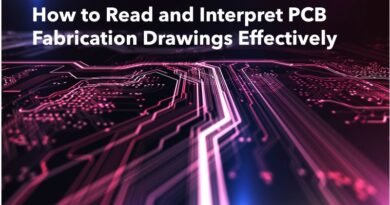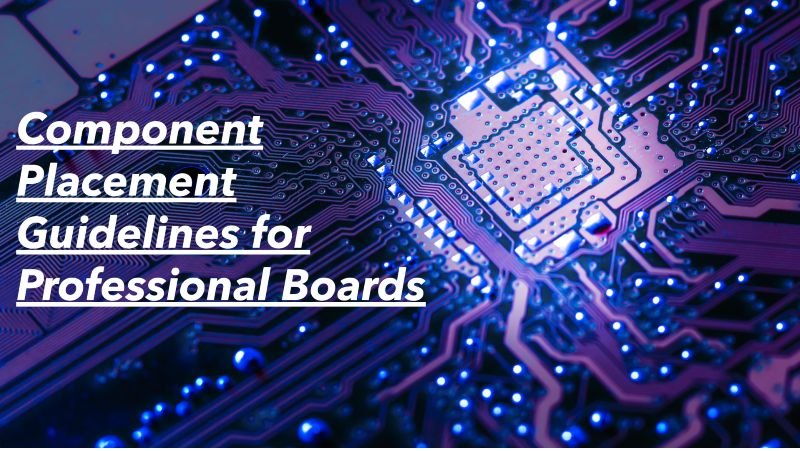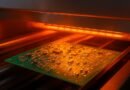What is .BRD File?
A .brd file is a file format used in PCB design software to represent the physical layout of a PCB. It contains all the necessary information for manufacturing and assembling the PCB. By understanding the role and contents of a .brd file, designers and manufacturers can effectively collaborate and bring their electronic designs to life. Let’s see what exactly is a .BRD File!
What is a .BRD File?
A .BRD file, also known as a board file. It is a file format used in electronic design to represent the layout of a printed circuit board (PCB). It contains all the necessary information about the components, traces and connections on a PCB, allowing designers and manufacturers to visualize and produce the physical board accurately.
BRD stands for “board” and is often associated with EDA (Electronic Design Automation) software, which is used to create and edit these files. EDA software, such as Cadence Allegro or Altium Designer, allows designers to create and manipulate the layout of a PCB, which is then saved as a .BRD file.
The .BRD File Format
The .BRD file format is typically proprietary to the EDA software being used. Each software may have its own specific format, but they generally share common elements and structures. A .BRD file is essentially a text-based file that contains a list of instructions and parameters that define the PCB layout.
The structure of a .BRD file may include:
- Component placement information
- Routing and trace information
- Netlist information
- Design rules and constraints
- Layer stackup and signal layers
- Pad and via information
These elements collectively define the physical characteristics of the PCB and guide the manufacturing process. The .BRD file acts as a blueprint for the PCB, providing all the necessary details for fabrication and assembly.
Working with .BRD Files
Designers and manufacturers use .BRD files in various stages of the electronic design process. Here are some common use cases:
1. Design Creation and Editing
EDA software allows designers to create and edit .BRD files to develop the layout of a PCB. Designers can place components, route traces, define design rules and optimize the layout for performance and manufacturability. The .BRD file serves as a visual representation of the design and facilitates collaboration among team members.
2. Design Validation and Simulation
Before proceeding with fabrication, designers can use .BRD files to perform design validation and simulation. EDA software often provides tools to analyze the design for potential issues such as signal integrity problems or design rule violations. By simulating the behavior of the PCB, designers can identify and correct any potential problems before manufacturing.
3. Manufacturing and Assembly
Once the design is finalized, the .BRD file is sent to the manufacturer for production. The manufacturer uses the .BRD file to understand the design requirements and generate the necessary files for fabrication, such as Gerber files. The .BRD file acts as a reference for component placement, routing, and other manufacturing specifications.
How is a .brd file created?
A .brd file is typically created using PCB design software, such as Altium Designer, Eagle or KiCad. These software tools provide a user-friendly interface for designing the layout of a PCB. The designer can place components, define the routing of traces and specify other design parameters. Once the design is complete, the software can generate a .brd file that encapsulates all the design information.
What information does a .brd file contain?
A .brd file contains a wealth of information about the PCB design. Here are some of the key elements typically included:
- Component placement: The .brd file specifies the exact location of each component on the PCB. This includes the position coordinates, orientation and any special requirements for mounting the component.
- Trace routing: The .brd file defines the paths of the copper traces that connect the various components on the PCB. It includes information about the width, spacing and layer assignment of each trace.
- Drill holes and cutouts: The .brd file indicates the locations and sizes of drill holes for mounting components or creating vias. It also defines any cutouts or slots that need to be milled into the PCB.
- Design rules and constraints: The .brd file may include design rules and constraints that govern the layout of the PCB. These rules ensure that the design meets specific criteria, such as minimum trace spacing, maximum current carrying capacity and clearance requirements.
- Layer stackup: The .brd file specifies the layer stackup of the PCB, including the number and arrangement of copper layers, solder mask layers and silkscreen layers.
Why would you need to open a .brd file?
There are several reasons why you might need to open a .brd file. If you are involved in PCB design or manufacturing, you may need to review or modify the design files. Additionally, if you are working on a project that requires collaboration with others, you may need to open a .brd file to view and discuss the design.
Easy ways to open a .brd file
There are a few different methods you can use to open a .brd file, depending on your needs and the software you have available. Here are some easy ways to open a .brd file:
1. Using EDA software
The most common way to open a .brd file is to use EDA software, such as Altium Designer, Eagle or KiCad. These software tools are specifically designed for PCB design and can open and edit .brd files. If you already have EDA software installed on your computer, simply open the software and use the “Open” or “Import” function to select and open the .brd file.
2. Online PCB viewers
If you don’t have access to EDA software or don’t want to install any additional software on your computer, you can use online PCB viewers to open and view .brd files. There are several websites that offer this service, allowing you to upload your .brd file and view it in your web browser. Some popular online PCB viewers include EasyEDA, CircuitMaker, and PCBWeb.
3. Converting to other file formats
If you need to open a .brd file but don’t have access to EDA software or online viewers, you can try converting the .brd file to a more common file format, such as PDF or DXF. There are software tools available that can convert .brd files to other formats, allowing you to open them with standard software like Adobe Acrobat or AutoCAD. Keep in mind that the conversion process may result in some loss of information or formatting, so it’s best to use this method as a last resort.
How is a .brd file used?
A .brd file is used by PCB manufacturers to fabricate the physical PCB. The file is typically exported from the PCB design software and sent to the manufacturer along with other necessary files, such as a bill of materials (BOM) and a Gerber file. The manufacturer uses the .brd file to generate the necessary manufacturing files, such as solder paste stencils, drill files, and copper etching masks.
In addition to manufacturing, a .brd file can also be used for collaboration and documentation purposes. Designers can share the .brd file with colleagues or clients to review and provide feedback on the design. The file serves as a visual representation of the PCB layout, making it easier to communicate design intent and identify any potential issues.
Software options for opening .brd files
There are several software options available for opening .brd files. Let’s take a closer look to some of them:
1. Eagle
Eagle is a popular EDA software that supports the .brd file format. It offers a user-friendly interface and powerful features for designing and viewing PCB layouts. With Eagle, you can open .brd files and easily navigate through the different layers of the PCB design. It also provides tools for measuring distances, inspecting components, and analyzing the design.
2. Altium Designer
Altium Designer is another professional-grade EDA software that can open .brd files. It is widely used in the industry for designing complex PCBs. Altium Designer offers advanced features such as 3D visualization, signal integrity analysis, and interactive routing. With its intuitive interface, you can quickly open and explore .brd files with ease.
3. KiCad
KiCad is an open-source EDA software that supports the .brd file format. It is a great choice for hobbyists and small-scale projects. KiCad offers a comprehensive set of tools for PCB design, including schematic capture, PCB layout, and 3D visualization. With its cross-platform compatibility, you can open .brd files on Windows, macOS, and Linux.
4. OrCAD PCB Designer
OrCAD PCB Designer is a powerful software solution for opening .brd files. It offers a wide range of features for PCB design, including schematic capture, PCB layout, and signal integrity analysis. With its intuitive interface and extensive library of components, you can easily open and explore .brd files in OrCAD PCB Designer.
5. CircuitStudio
CircuitStudio, developed by Altium, is a cost-effective software option for opening .brd files. It offers many of the advanced features found in Altium Designer but at a more affordable price point. With CircuitStudio, you can open .brd files and take advantage of its powerful design tools and intuitive workflow.
Conclusion
In summary, a .brd file is a type of file format used in PCB design. It contains the layout and specifications necessary for manufacturing a printed circuit board. By using EDA software, engineers can create and edit .brd files, enabling them to design and prototype electronic devices efficiently