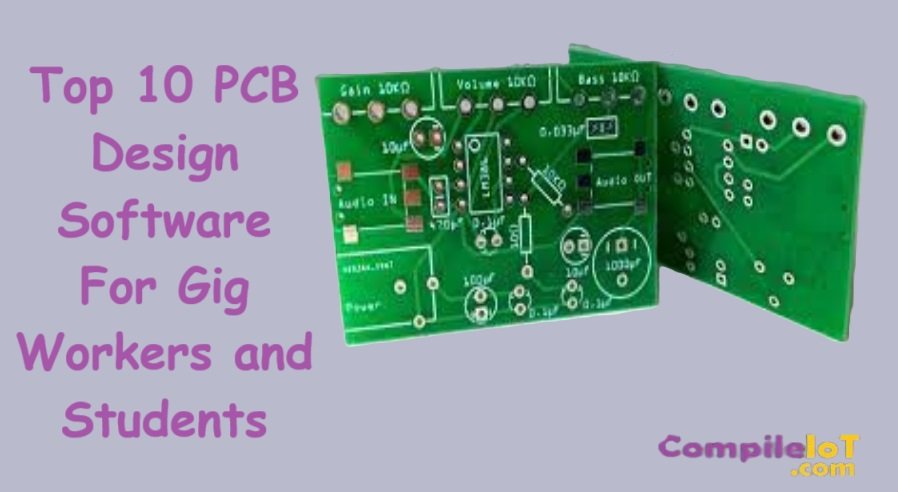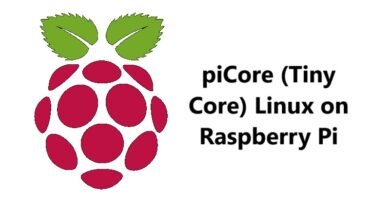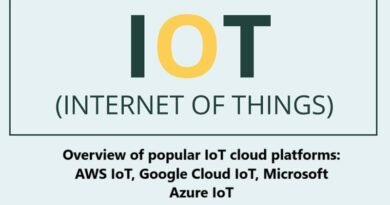Top 10 PCB Design Software For Gig Workers and Students
In this blog post, we are going to talk about the top 10 PCB design software for gig workers and students. As we all know, in today’s era, the PCB designing industry is the most revolutionary and demanding industry. According to Fortune Business Insight, the PCB design software market cap is around USD 2.86 billion in 2022 and is projected to grow from USD 3.24 billion in 2023 to USD 8.52 billion by 2030, exhibiting a CAGR of 14.8%. So, this is a very exciting industry for anyone to start as a gig worker or student. Let’s explore what PCB design software is!
What are PCB Design Software?
PCB design software, also known as Electronic Design Automation (EDA) software, is a crucial tool used by engineers and designers to create printed circuit board (PCB) layouts. These software programs enable the design, simulation, and manufacturing of PCBs, which are essential components in electronic devices.
Top 10 PCB Design Software
Here are the top 10 PCB design software for Gig workers and Students:
1. Altium Designer
Altium Designer is a popular choice among professionals and students alike. It offers a comprehensive set of tools for PCB design, including schematic capture, layout, and simulation. With its intuitive interface and powerful features, Altium Designer is a top choice for gig workers and students.
2. Eagle
Eagle is another widely-used PCB design software that is suitable for both professionals and beginners. It offers a range of features, including schematic capture, layout, and autorouting. Eagle also has a large community of users, making it easy to find support and resources.
3. KiCad
KiCad is an open-source PCB design software that is gaining popularity among gig workers and students. It offers a range of features, including schematic capture, layout, and 3D visualization. KiCad is known for its user-friendly interface and active community.
4. OrCAD
OrCAD is a comprehensive PCB design software that offers a range of tools for schematic capture, layout, simulation, and analysis. It is widely used in the industry and is known for its powerful features and ease of use.
5. Proteus
Proteus is a popular choice for both gig workers and students. It offers a range of features, including schematic capture, layout, simulation, and 3D visualization. Proteus also has a user-friendly interface and extensive component library.
6. CircuitStudio
CircuitStudio is a professional PCB design software that is suitable for both gig workers and students. It offers a range of features, including schematic capture, layout, and 3D visualization. CircuitStudio also has a user-friendly interface and extensive component library.
7. EasyEDA
EasyEDA is a cloud-based PCB design software that is perfect for gig workers and students. It offers a range of features, including schematic capture, layout, and simulation. EasyEDA also has a user-friendly interface and collaborative features.
8. DipTrace
DipTrace is a comprehensive PCB design software that is suitable for both professionals and beginners. It offers a range of features, including schematic capture, layout, and 3D visualization. DipTrace also has a user-friendly interface and extensive component library.
9. DesignSpark PCB
DesignSpark PCB is a free PCB design software that is perfect for gig workers and students. It offers a range of features, including schematic capture, layout, and 3D visualization. DesignSpark PCB also has a user-friendly interface and extensive component library.
10. PADS
PADS is a professional PCB design software that is widely used in the industry. It offers a range of features, including schematic capture, layout, and simulation. PADS also has a user-friendly interface and powerful features.
Conclusion
Choosing the right PCB design software is crucial for gig workers and students. The top 10 options mentioned in this article offer a range of features and capabilities to meet the needs of both professionals and beginners. Whether you’re looking for a user-friendly interface, extensive component library, or powerful simulation tools, there is a PCB design software on this list that will suit your needs.