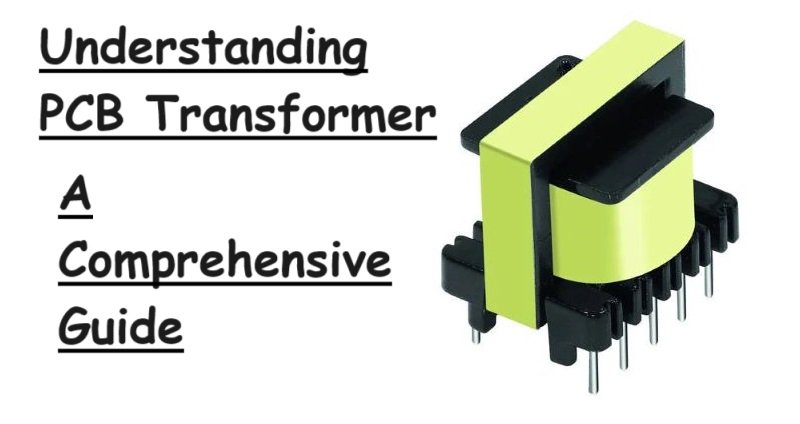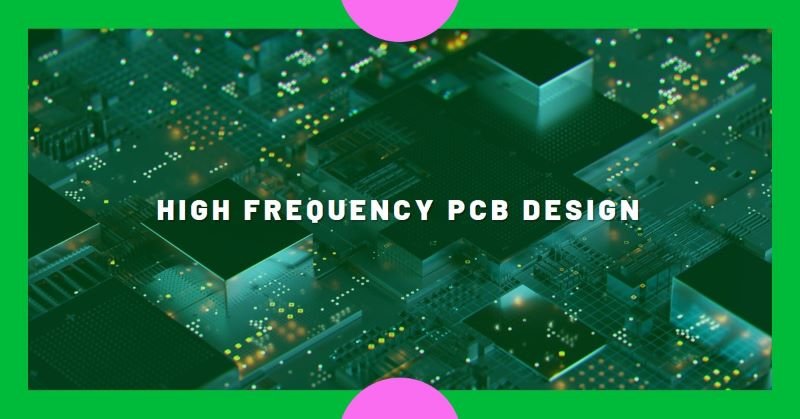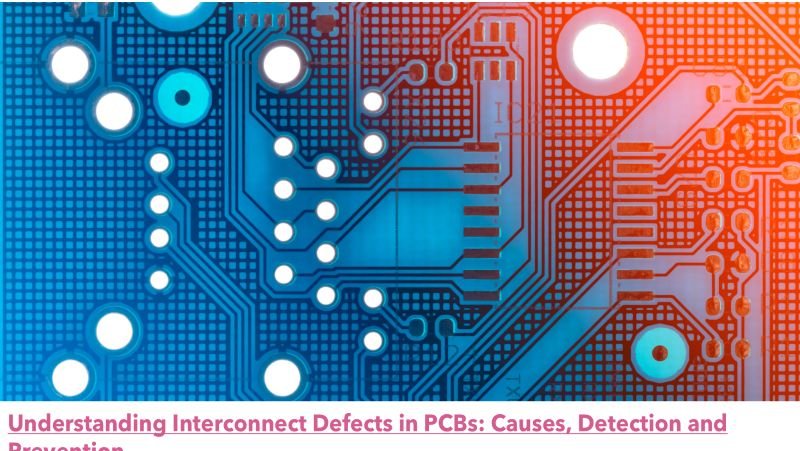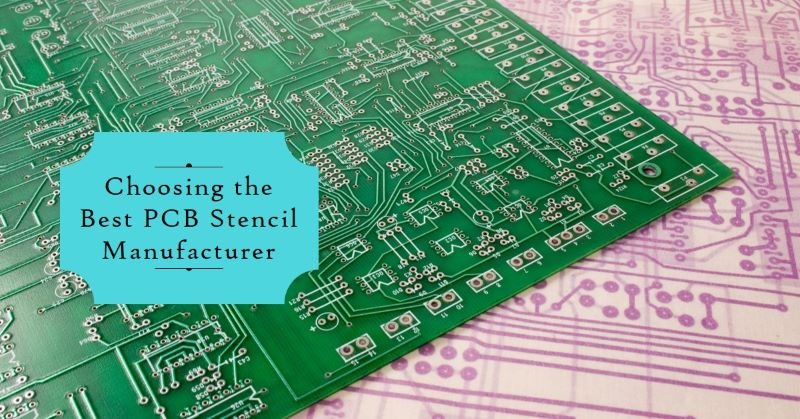Introduction to USB Type-C
USB Type-C commonly known as USB-C. They represents the latest advancement in the Universal Serial Bus (USB) technology. With its vast features and capabilities, USB-C has rapidly become the go-to standard for device connectivity and charging. This new interface has revolutionized how we connect and power our devices by offering several enhancements over previous USB versions. The USB-C connector is designed to be a universal solution that supports higher data transfer rates, increased power delivery, and the versatility to transmit both audio and video signals. This article delves into the features, design requirements and benefits of USB Type-C, illustrating why it has become the preferred choice for modern electronic devices.
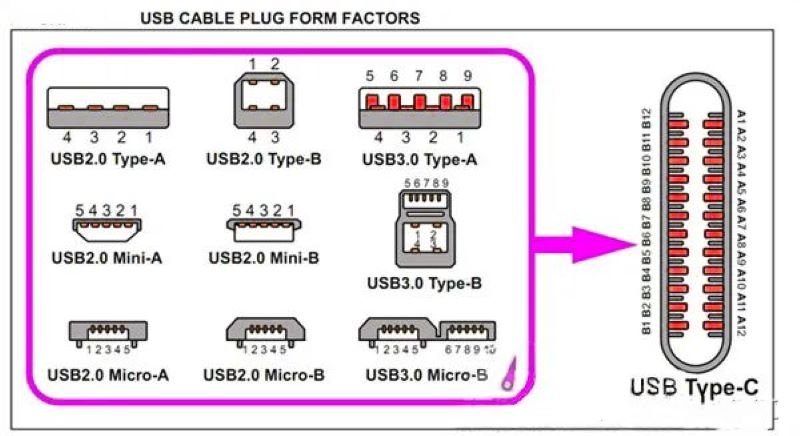
Features of USB Type-C
Here are some common features of USB Type-C:
Reversible Plug Orientation
Unlike older USB connectors, which required users to align the plug correctly with the port, USB-C can be inserted in any orientation. This symmetrical design eliminates the frustration of attempting to plug in a connector the wrong way, ensuring a seamless and straightforward connection every time.
High-Speed Data Transfer
USB Type-C supports significantly higher data transfer rates compared to its predecessors. With the capability to reach speeds defined by USB 3.1 and Thunderbolt 3, USB-C facilitates rapid file transfers and high-definition video playback. This enhanced speed is particularly beneficial for transferring large files, streaming 4K videos, and using bandwidth-intensive applications.
Power Output
USB Type-C is engineered to support higher power output, making it suitable for charging a wide range of devices, including laptops, tablets, and other high-power electronics. The USB Power Delivery (USB PD) specification allows for power delivery of up to 100 watts, enabling USB-C to charge larger devices more efficiently. This higher power capacity reduces the need for multiple chargers and cables, simplifying power management across various devices.
Versatility
The versatility of USB Type-C is another significant advantage. It can transmit both audio and video signals, making it compatible with numerous accessories such as monitors, external storage devices, and chargers. USB-C’s ability to support DisplayPort, HDMI, and MHL standards further enhances its utility, allowing a single cable to serve multiple functions, from charging to high-definition video output.
Signal Icon
Mainly the USB Type-C connector has 24 pins. The two images below shows the pins of the USB Type-C receptacle and plug.
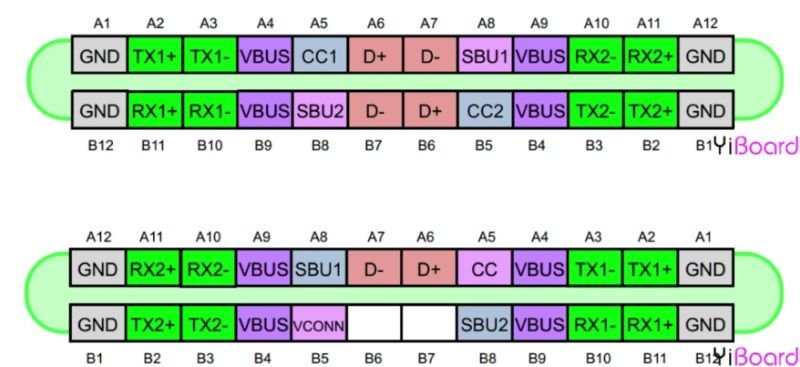
PCB Design and Layout Considerations for USB Type-C
Connector and Pin Configuration
The USB Type-C connector is designed with 24 pins, providing a robust and flexible interface for various functionalities. The pin configuration includes dedicated pins for power delivery, data transfer, and alternate modes for transmitting audio and video signals.
PCB Design Requirements
Designing a printed circuit board (PCB) for USB Type-C involves specific considerations to ensure optimal performance and reliability. These include the placement of components, routing of signal lines, and maintaining impedance control.
Component Placement
For effective design, ESD protection and common-mode inductor components should be placed near the USB-C interface. The recommended order is ESD protection followed by the common-mode inductor and then the capacitor. Coupling capacitors for TX (transmit) signal lines should be placed close to the USB-C connector, while RX (receive) signal lines should have coupling capacitors near the device end. Voltage regulators should also be positioned as close to the connector as possible to minimize voltage drop and ensure stable power delivery.
Routing Design
Routing the USB-C signals requires careful planning to avoid signal interference and ensure high-speed data integrity. High-speed USB differential lines and digital signal lines should be kept away from other traces to minimize interference. Using vias and corners on high-speed signal lines should be minimized to maintain impedance control and prevent signal reflection.
Differential Signal Routing
Impedance control is crucial for USB-C differential traces, which should have an impedance of 90 ohms ±10%. Ensuring continuous impedance and a good reference plane without crossing segmentation lines is essential. High-speed USB signal lines should be routed on the same layer whenever possible, and the return path should have a complete, unsegmented mirrored plane, preferably the ground (GND) plane.
CC1 and CC2 Pin Routing
CC1 and CC2 pins play multiple critical roles, including cable connection and removal detection, socket/plug orientation detection, and current broadcasting. Bold routing is required for these pins to ensure reliable functionality. The orientation of the socket/plug can be indicated by the state of these pins, with the Downstream Facing Port (DFP) acting as the host or power source and the Upstream Facing Port (UFP) as the device or power consumer.
Applications of USB Type-C
Let’s discuss about some common applications of USB Type-C:
Consumer Electronics
USB Type-C has become the standard in consumer electronics, including smartphones, tablets, laptops, and gaming consoles. Its ability to deliver high-speed data transfer, high power output, and video transmission in a single cable makes it ideal for modern devices. For instance, many new laptops and smartphones use USB-C for charging, data transfer, and connecting external displays.
Industrial and Medical Devices
In industrial and medical fields, USB Type-C is valued for its reliability and versatility. It can power devices, transfer critical data at high speeds, and connect to various peripherals, making it suitable for sophisticated equipment that demands robust performance and flexibility.
Automotive Industry
The automotive industry has also adopted USB Type-C for in-car charging and connectivity. Modern vehicles feature USB-C ports for passengers to charge their devices and connect to the car’s infotainment system. The high power output and fast data transfer capabilities enhance the user experience by enabling quick charging and seamless media integration.
Future Prospects of USB Type-C
Standardization and Compatibility
As USB Type-C continues to gain popularity, efforts to standardize and ensure compatibility across different devices and manufacturers are ongoing. This standardization is crucial for creating a unified and seamless user experience, where a single cable can connect and power a variety of devices.
Technological Advancements
Technological advancements are likely to further enhance USB Type-C’s capabilities. Future iterations may offer even higher data transfer rates, greater power delivery, and improved video transmission standards. These advancements will continue to drive the adoption of USB-C across diverse industries.
Environmental Impact
USB Type-C also has the potential to reduce electronic waste. By standardizing on a single connector type, the need for multiple types of cables and chargers diminishes, leading to fewer discarded accessories. This move towards a universal standard supports sustainability efforts and reduces the environmental impact of electronic waste.
Conclusion
In summary, USB Type-C stands as a significant milestone in the evolution of USB technology. Its reversible plug orientation, high-speed data transfer rates, enhanced power delivery, and versatile functionality make it a superior choice for modern connectivity needs. The detailed design considerations ensure that USB-C interfaces maintain high performance and reliability across various applications. As industries continue to adopt USB-C, it is poised to become the universal standard for device connectivity and charging. The ongoing advancements and efforts towards standardization promise a future where USB Type-C is ubiquitous, streamlining and simplifying the way we connect and power our devices.