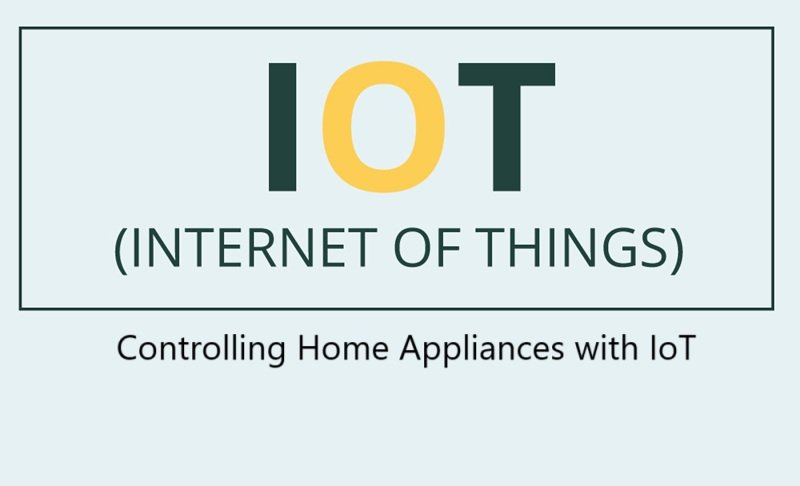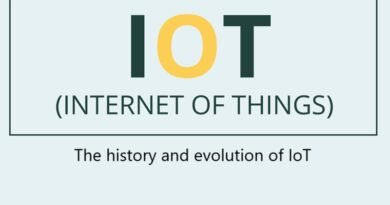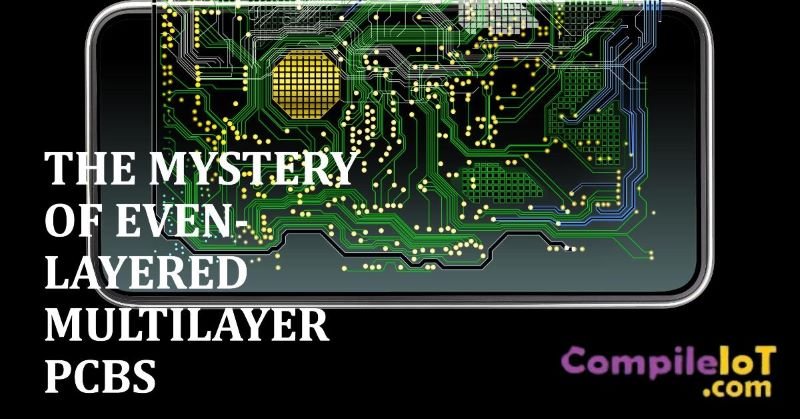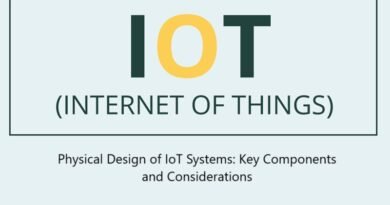Controlling Home Appliances with IoT
The Internet of Things (IoT) has significantly impacted the way we manage our homes. One of the most exciting applications of IoT is the ability to control home appliances remotely, providing convenience, energy efficiency, and increased security. By connecting various household devices to the internet, IoT enables seamless communication between devices, allowing users to control them via smartphones, voice assistants, or even automated schedules.
Key Components of IoT-Based Home Automation
To control home appliances using IoT, several key components are involved:
- IoT Devices (Appliances): These are the appliances or devices that are connected to the internet. They may include smart lights, thermostats, refrigerators, washing machines, coffee makers, air conditioners, and more. These devices are embedded with sensors, actuators, and communication modules to facilitate connectivity.
- IoT Hub or Gateway: An IoT hub is the central device that connects all IoT-enabled appliances in your home. It acts as the bridge between your appliances and the internet. Common IoT hubs include smart home assistants like Amazon Echo, Google Nest Hub, or standalone hubs like SmartThings.
- Communication Protocols: For IoT devices to communicate with each other, they need to use specific communication protocols. These include Wi-Fi, Bluetooth, Zigbee, Z-Wave, and LoRa. Most modern home appliances use Wi-Fi for internet connectivity, while Zigbee and Z-Wave are often used for shorter-range communications.
- Cloud Platform: The data generated by IoT devices is often sent to cloud platforms for storage, processing, and analysis. Cloud platforms allow users to access and control their devices remotely, regardless of their location. Popular cloud platforms for home automation include AWS IoT, Google Cloud IoT, and Microsoft Azure IoT.
- Mobile Apps or Voice Assistants: To interact with IoT-enabled devices, users can use mobile apps (e.g., Google Home, Amazon Alexa, or the manufacturer’s app) or voice assistants like Amazon Alexa, Google Assistant, or Apple Siri. These apps provide an intuitive interface for managing and controlling appliances.
Common Home Appliances Controlled by IoT
- Smart Lighting:
- IoT-enabled smart bulbs can be controlled remotely via a mobile app or voice commands. Users can turn lights on or off, adjust brightness, and change colors to suit their mood or needs.
- Scheduled Lighting: You can set schedules to turn lights on/off automatically at specific times of day, such as turning on the porch light at dusk and turning it off at midnight.
- Motion Sensors: Some smart lights come with motion sensors that detect movement and automatically turn on or off, improving convenience and energy efficiency.
- Smart Thermostats:
- Smart thermostats like Nest or Ecobee allow users to control the temperature of their homes remotely. You can adjust the temperature from anywhere using a smartphone app.
- Learning Capabilities: These thermostats can learn your preferences and schedule, adjusting the temperature automatically to optimize comfort and energy usage.
- Voice Control: Integration with voice assistants (like Alexa or Google Assistant) allows users to control the thermostat with simple voice commands.
- Smart Plugs and Outlets:
- Smart plugs allow users to control any non-smart appliance (like lamps, fans, coffee makers, etc.) by plugging it into a smart outlet.
- Scheduling: With a smart plug, you can schedule when to turn on or off an appliance, ensuring energy efficiency and convenience.
- Remote Control: You can control devices remotely, whether you are at home or away, via a mobile app or voice command.
- Smart Appliances:
- Smart refrigerators: These can monitor the contents of your fridge, alert you when food is about to expire, and even create grocery lists based on your inventory.
- Smart ovens: You can preheat your oven remotely, set cooking times, and receive notifications when your food is ready.
- Smart washing machines: Some IoT-enabled washing machines allow users to start, stop, or pause washing cycles from their phones. You can also receive updates when the wash cycle is complete.
- Smart Security Systems:
- Smart door locks: These locks can be controlled remotely via a mobile app or voice assistant. You can lock/unlock doors from anywhere, track who enters and exits your home, and grant temporary access to visitors.
- Smart cameras: Cameras with IoT capabilities allow you to monitor your home in real-time, send alerts for unusual activities, and even communicate with visitors through two-way audio.
- Smart doorbell: Devices like Ring allow you to see and speak with visitors at your door remotely. You can also receive alerts when someone rings the bell.
- Smart HVAC Systems:
- IoT-connected air conditioners and heaters can be controlled remotely via apps or voice commands, allowing users to adjust the temperature based on their preferences.
- Air Quality Monitoring: Some HVAC systems are integrated with sensors that monitor air quality and adjust the system to improve ventilation, filtration, and temperature control.
- Smart Home Entertainment Systems:
- Smart TVs: IoT integration allows you to control the TV via mobile apps or voice commands, change channels, adjust volume, and even play content from streaming services without using a remote.
- Smart speakers: Devices like Amazon Echo, Google Nest, or Sonos can play music, podcasts, audiobooks, and control other IoT devices in your home through voice commands.
Benefits of Controlling Home Appliances with IoT
- Convenience:
- The ability to control appliances remotely via a smartphone app or voice commands makes managing your home appliances more convenient than ever before. Whether you’re at home or away, you can control devices from anywhere.
- Energy Efficiency:
- IoT appliances can help you save energy by automatically adjusting settings or allowing you to schedule operation times. For example, a smart thermostat can lower the temperature when you’re not at home, reducing energy consumption.
- Automation:
- IoT systems allow users to automate daily tasks, such as turning lights on at sunset or adjusting the thermostat based on your routines. This reduces the need for manual intervention and increases the overall efficiency of your home.
- Enhanced Security:
- IoT-based home security systems provide real-time alerts about potential threats, such as intrusions or fire hazards. Cameras, smart locks, and doorbell cameras enable users to monitor their homes remotely, improving safety.
- Improved Comfort:
- Smart thermostats, smart lighting, and other IoT-enabled appliances can be customized to meet your preferences. For example, you can adjust the lighting and temperature of your home to create the perfect environment.
- Integration with Voice Assistants:
- IoT devices can be integrated with popular voice assistants like Amazon Alexa, Google Assistant, or Apple Siri. This allows users to control their home appliances hands-free, making the process even more intuitive.
Challenges of Controlling Home Appliances with IoT
- Security and Privacy Concerns:
- While IoT devices enhance convenience, they also open up potential vulnerabilities. Hackers may attempt to exploit weak points in your home network, potentially gaining unauthorized access to sensitive data or control of appliances.
- Strong encryption, secure passwords, and regular firmware updates are essential to mitigating these risks.
- Compatibility Issues:
- Not all IoT devices are compatible with one another. Some appliances may require specific hubs or apps for control, which could create confusion or limit the ability to control various devices from a single platform.
- Dependence on Internet Connectivity:
- Since IoT devices rely on internet connectivity, any interruptions in the network (such as poor Wi-Fi signal) can prevent you from controlling your appliances remotely. Ensuring a reliable internet connection is crucial for consistent performance.
- Cost:
- Smart appliances can be more expensive compared to their traditional counterparts. Additionally, some home automation systems require specific hubs or devices, increasing the overall investment required to set up a fully connected home.
Controlling home appliances through IoT offers a wide range of benefits, from improving convenience and energy efficiency to enhancing security and comfort. By integrating smart devices with cloud platforms and using mobile apps or voice assistants, users can easily manage their homes from anywhere. While there are challenges such as security concerns and compatibility issues, the potential advantages make IoT-based home automation an exciting and promising technology for modern living. As IoT technology continues to advance, the possibilities for creating smarter, more efficient homes will continue to grow.
IoT Project: Smart Home Automation System
This project will allow you to control basic home appliances such as lights, fans, and temperature using the IoT. You will control the appliances remotely using a smartphone application or a web interface.
Objective
- To build a simple IoT-based smart home automation system where users can remotely control various home appliances.
- This system will help control lights, fans, and temperature sensors using a mobile app.
- The project will utilize a microcontroller, Wi-Fi modules, sensors, and an IoT platform to monitor and control appliances.
Components Needed
- Hardware Components:
- NodeMCU (ESP8266): This will act as the microcontroller and Wi-Fi module.
- Relay Modules: To control high-power appliances such as lights and fans.
- DHT11 or DHT22 Sensor: For temperature and humidity readings.
- Light Bulbs or Small Appliances: For controlling the light and fan.
- Breadboard & Jumper Wires: For making connections.
- Smartphone or Computer: For controlling the devices remotely.
- Software/Tools:
- Arduino IDE: For programming the microcontroller.
- Blynk App: To create a mobile application that can control the appliances via Wi-Fi.
- ThingSpeak or Adafruit IO (optional): To store and visualize the sensor data (temperature, humidity) on a cloud platform.
- Blynk Library: For integrating the NodeMCU with the Blynk mobile app.
Steps to Build the Smart Home Automation System
Step 1: Wiring the Circuit
- Relay Module Connections:
- Connect the IN pin of the relay module to a GPIO pin on the NodeMCU (for example, D1 pin).
- Connect the VCC and GND of the relay module to 5V and GND of the NodeMCU, respectively.
- Connect the appliance to the relay (for example, a light bulb or fan).
- Ensure the relay’s NO (Normally Open) pin is connected to the live wire, and the COM (Common) pin is connected to the load (light or fan).
- DHT11 Temperature and Humidity Sensor:
- Connect the VCC pin of the DHT11 sensor to the 3.3V pin on the NodeMCU.
- Connect the GND pin of the DHT11 sensor to GND on the NodeMCU.
- Connect the DATA pin of the DHT11 sensor to a GPIO pin (for example, D2 pin) on the NodeMCU.
- Powering the System:
- Power the NodeMCU through the micro USB port using a USB power source (such as a laptop or wall charger).
Step 2: Setting Up Blynk App
- Download the Blynk App:
- Download the Blynk app from the Google Play Store or Apple App Store.
- Create a Blynk Project:
- Open the Blynk app and create a new project.
- Select NodeMCU as the device and choose Wi-Fi as the connection type.
- The app will generate an authentication token (Auth Token). Copy this token, as it will be used in the code to link the app with the hardware.
- Design the App Interface:
- In the Blynk app, add widgets for controlling the appliances:
- Button widget for controlling the light or fan.
- Gauge widget for displaying temperature.
- LED widget for visual feedback.
- Link the widgets to corresponding pins (e.g., connect the Button widget to D1 pin for the relay, and Temperature gauge to the D2 pin for the DHT11 sensor).
- In the Blynk app, add widgets for controlling the appliances:
Step 3: Programming the NodeMCU Using Arduino IDE
- Install Required Libraries:
- Install the Blynk library from the Arduino Library Manager.
- Install the DHT sensor library for reading temperature and humidity data from the DHT11 sensor.
- Code for the NodeMCU: Open the Arduino IDE, and write the code to control the appliances using the relay and read the temperature and humidity from the DHT11 sensor.
#include <ESP8266WiFi.h>
#include <BlynkSimpleEsp8266.h>
#include <DHT.h>
#define DHTPIN D2 // Pin connected to DHT sensor
#define DHTTYPE DHT11 // DHT 11
DHT dht(DHTPIN, DHTTYPE);
// Relay pin for controlling appliances
#define RELAY_PIN D1
// Wi-Fi credentials
char auth[] = "Your_Blynk_Auth_Token";
char ssid[] = "Your_WiFi_SSID";
char pass[] = "Your_WiFi_Password";
// Blynk virtual pins
#define VIRTUAL_PIN_RELAY V1 // Virtual pin for relay (on/off)
#define VIRTUAL_PIN_TEMP V2 // Virtual pin for temperature gauge
void setup() {
// Initialize serial monitor
Serial.begin(9600);
// Initialize Blynk
Blynk.begin(auth, ssid, pass);
// Set the relay pin as output
pinMode(RELAY_PIN, OUTPUT);
digitalWrite(RELAY_PIN, LOW); // Start with appliance off
// Initialize DHT sensor
dht.begin();
}
void loop() {
// Read temperature and humidity from DHT11 sensor
float temp = dht.readTemperature();
float humidity = dht.readHumidity();
// Send temperature data to Blynk app
Blynk.virtualWrite(VIRTUAL_PIN_TEMP, temp);
// Handle Blynk commands
Blynk.run();
delay(1000); // Wait for 1 second before updating values
}
// Function to control appliance from the Blynk app
BLYNK_WRITE(VIRTUAL_PIN_RELAY) {
int pinValue = param.asInt();
if (pinValue == 1) {
digitalWrite(RELAY_PIN, HIGH); // Turn on the appliance
} else {
digitalWrite(RELAY_PIN, LOW); // Turn off the appliance
}
}
- In the above code:
- Blynk.begin(auth, ssid, pass): Initializes the connection to the Wi-Fi network and Blynk platform.
- dht.readTemperature(): Reads the temperature from the DHT11 sensor.
- Blynk.virtualWrite(VIRTUAL_PIN_TEMP, temp): Sends the temperature data to the Blynk app.
- BLYNK_WRITE(VIRTUAL_PIN_RELAY): Receives commands from the Blynk app to turn the relay (and appliances) on or off.
Step 4: Upload the Code to NodeMCU
- Connect your NodeMCU to your computer via USB.
- Select the correct board and port in the Tools menu in Arduino IDE.
- Click Upload to upload the code to the NodeMCU.
Step 5: Control Appliances Using the Blynk App
- Open the Blynk app on your smartphone.
- You should see the interface with buttons for controlling appliances and a temperature gauge.
- Turn on/off appliances by pressing the button in the app, and you should see real-time temperature updates.
Project Conclusion
This IoT-based smart home automation system allows you to control lights, fans, and monitor temperature remotely using your smartphone. You can expand this project by adding more appliances, such as a smart door lock, security cameras, or other IoT sensors for motion detection, air quality monitoring, and more.
With this project, you’ve learned how to:
- Interface IoT devices with a microcontroller.
- Use a mobile app (Blynk) to control home appliances.
- Read sensor data and display it on a cloud platform or mobile app.