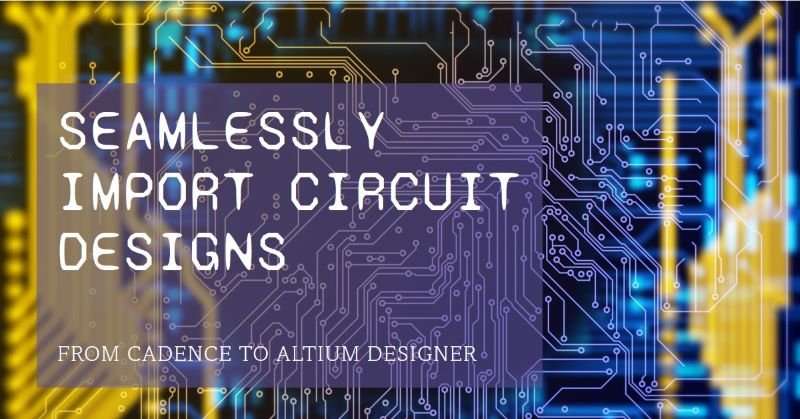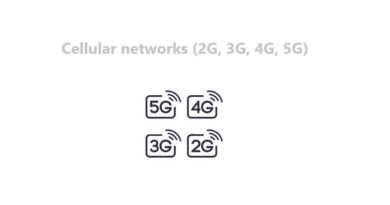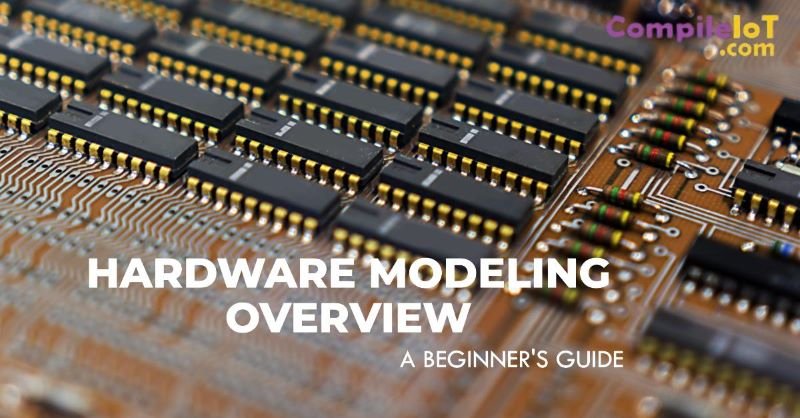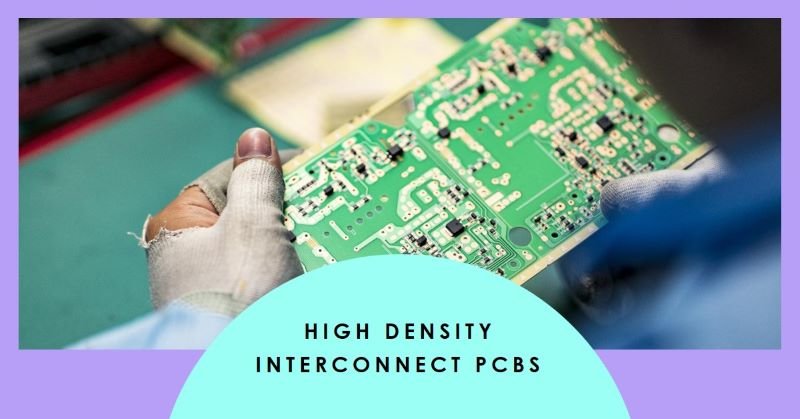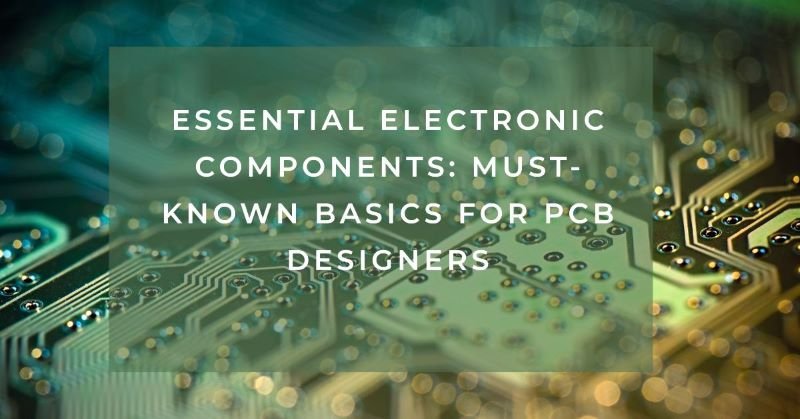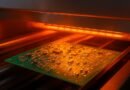Cross-Platform SSH Clients: PuTTY Alternatives for Mac
When it comes to managing remote servers, SSH (Secure Shell) is the backbone of secure communication. For years, PuTTY has been a popular choice, especially for Windows users.
However, with more cross-platform needs and advanced features now required, it’s important to explore alternatives that can offer more flexibility and power.
This guide covers the top SSH clients that go beyond basic PuTTY functionality, focusing on the best solutions available for Mac, Linux, and Windows users.
AttuneOps
AttuneOps is the perfect SSH client for modern developers and system administrators. It’s built for cross-platform usage, meaning it runs seamlessly on Mac, Windows, and Linux.
Designed with simplicity and secure remote access in mind, AttuneOps excels in automating repetitive tasks, managing remote servers, and integrating multiple scripting languages.
Why Choose AttuneOps?
-
Enhance Workflow Efficiency: Automate essential tasks like deployments, scaling, and backups, improving overall workflow.
-
Cross-Language Support: Run scripts in Python, SQL, PowerShell, and Bash.
-
SSH Security: Stay safe with SSH-secure connections to your remote servers.
-
Real-Time Debugging: Built-in real-time debugging tools help quickly identify and fix errors.
-
Agentless Automation: Manage systems without installing additional software on target devices.
AttuneOps is more than just an SSH client. It’s a powerful execution environment that enhances productivity by simplifying remote operations, making it an ideal alternative for users looking for efficiency and automation.
Termius
Termius is a polished, cross-platform SSH client that provides a user-friendly experience while offering powerful features for developers and system administrators alike.
Key Features:
-
Multi-Device Synchronisation: Access your configurations and connections from any device.
-
Password Management: Securely store and manage passwords and private keys.
-
Key Generation: Generate SSH keys directly within Termius.
-
Host Management: Organise your hosts with grouping and tagging for easy access.
Termius is perfect for users who need a comprehensive, intuitive solution with robust security features to streamline managing multiple remote servers.
OpenSSH
While it may not have a graphical interface, OpenSSH is one of the most reliable and widely used tools in the world of SSH clients. It’s open-source, flexible, and works across almost every platform.
Why OpenSSH works:
-
Comprehensive Support: Offers secure file transfers (SFTP), tunnelling, and port forwarding.
-
Highly Configurable: Provides granular control over server access and SSH connections.
-
Command-Line Power: Perfect for those who prefer the command-line interface (CLI) over GUIs.
For advanced users comfortable with terminal commands, OpenSSH remains a highly flexible tool for managing remote systems.
MobaXterm
MobaXterm is a versatile tool that not only supports SSH but also includes additional features like RDP, FTP, and X11 forwarding. It’s primarily designed for Windows users, but it can also run on Mac and Linux using virtual machines or portable versions.
Features of MobaXterm:
-
Multi-Protocol Support: In addition to SSH, it handles RDP, VNC, and FTP.
-
Integrated X Server: Run graphical applications over SSH with X11 support.
-
Tabbed Interface: Manage multiple SSH sessions in a tabbed layout for easy switching.
MobaXterm is an excellent choice for users who need a multi-protocol tool that supports SSH and more.
Royal TS
Royal TS is a premium, enterprise-grade solution for managing SSH, RDP, and other remote connections. It’s built for teams and businesses, offering advanced session management and security features.
Key Features:
-
Cross-Platform Access: Available for Mac, Windows, and mobile devices.
-
Credential Management: Securely store and manage passwords for team-based access.
-
Multi-Session Support: Handle multiple connections in a single window.
Royal TS is ideal for enterprise environments where managing large teams and multiple connections is essential.
Why Switch from PuTTY?
While PuTTY has long been the standard for Windows SSH access, it lacks the flexibility and modern features offered by newer tools. Whether you’re looking for:
-
Automation (like AttuneOps)
-
Cross-device synchronisation (like Termius)
-
Advanced multi-protocol support (like MobaXterm)
The alternatives mentioned here provide a more powerful, secure, and user-friendly experience. From automating server tasks to managing complex networks, there’s an SSH client for every need.
Summary
SSH clients have evolved significantly in recent years, offering much more than just basic shell access. AttuneOps, Termius, OpenSSH, and others each bring unique capabilities to the table, enhancing workflows and ensuring secure, efficient server management.
For anyone moving beyond PuTTY, these cross-platform SSH clients will provide the tools needed to work smarter, not harder.
Which one will you choose? Let us know in the comments or try out a few to see which fits best with your workflow.
Credits:
- https://community.spiceworks.com/t/systems-admin-laptops-any-mac-users/961405/3
- https://attuneops.io/system-admin-tools-for-mac/