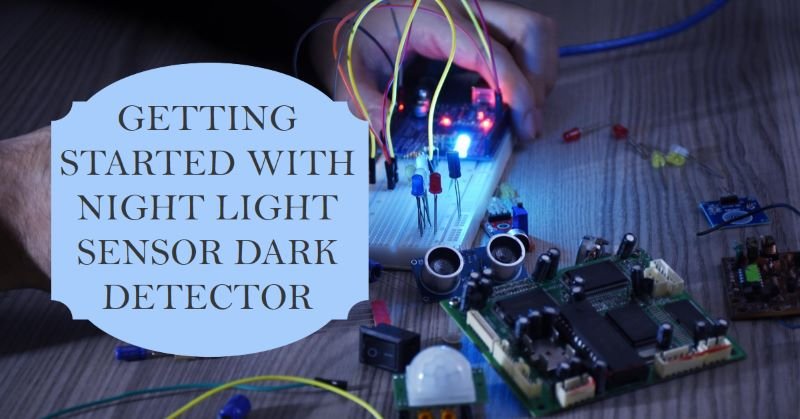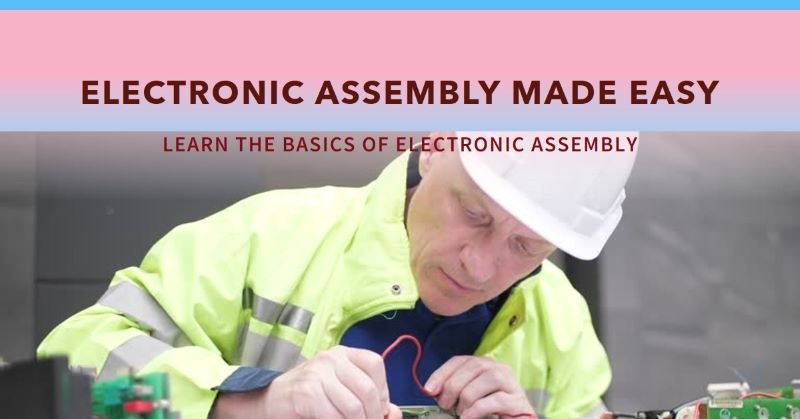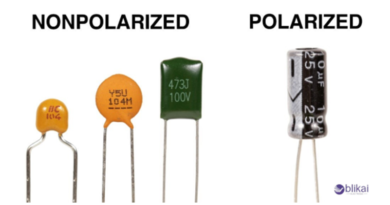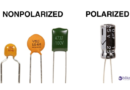Fix Multimeter Not Reading DC Voltage
Your multimeter doesn’t display any readings when you try to measure DC voltage?
Multimeter Not Reading DC Voltage: Reasons?
Low battery
DC voltage measurements may not be accurate if the multimeter battery is low. Make sure the battery on the multimeter is not dead or weak by removing the back.
Excessive current
High currents cannot be measured with multimeters. Measurement of DC voltage is inaccurate when an excessive amount of current passes through the device. In case of high current levels in your circuit, you should consult a qualified electrician.
Fuse blown
Fuse protection is built into multimeters. DC voltage readings will be accurate again after a qualified technician replaces the blown fuse.
Incorrect settings
The multimeter must be set differently for different kinds of measurements. Before measuring DC voltage, ensure that the appropriate setting has been selected.
Faulty probes
Clean and corrosion-free probe tips should be used when using a multimeter. The DC voltage can be inaccurately measured if they are dirty or corroded. Prior to using a probe, be sure to clean it thoroughly.
Broken internal components
DC voltage can be read incorrectly by a multimeter that has a broken component. The multimeter should be taken to a technician if you experience this problem. Multimeter readings can be incorrect when the wiring is incorrect. Make sure all connections and polarity are accurate before attempting any measurements.
The DC voltage should be accurate again after identifying and resolving these issues. Do not attempt to solve the problem on your own if you are not sure how to do it safely. Consult a qualified professional.
How to Fix Multimeter
Multimeters that don’t read DC voltage can be troubleshooted and fixed in a few different ways. Your multimeter should be set to a voltage range first. The voltage range you want to measure must be taken into account when setting them up. Make sure both the multimeter and the item being tested are connected with the correct cable leads.
An unbroken cable or probes must connect the multimeter to the test item. If cables or probes are damaged, they should be replaced. If you are testing each cable again, ensure that all contacts and terminals are clean.
Damage to such internal components inside the multimeter or improper multimeter function may lead to troubled functioning of the multimeter. It’s either loose connections or a faulty switch or one or more faulty resistors. A multimeter that requires repairs and maintenance should be taken to a professional.

What is the Best Way to Test a Multimeter?
Your multimeter might be rendering an improper reading, or its readings may be inconsistent when attempting to measure the DC voltage. Check to make sure that the battery inside the device is functioning and that it is properly connected to the power source. Make sure the settings for DC voltage in the multimeter are correct.
Test it with a 9 V battery; that’s great to check whether the multimeter functions right. Multimeter leads must be connected to battery positives and negatives. You can proceed to troubleshooting other potential problems if the display displays an accurate reading.
Ensure that you check the internal components of the multimeter in case it provides the wrong readings. If a change of a battery is in order or if a certain insulation looks damaged or worn, have it checked promptly. And if everything else does not help, look into purchasing a new multimeter.
How to Measure DC Voltage With a Digital Multimeter?
A digital multimeter can safely and accurately measure the following. Before measuring, you must ensure that the multimeter is properly set up following the proper safety precautions. Once everything is plugged into the multimeter, simply read the value of the voltage on the multimeter.
Your digital multimeter must be properly set up before you take any measurements. You should consult the instruction manual that came with your device first to determine the settings and ranges for measuring DC voltage. A typical meter has settings for AC as well as DC voltage. DC voltage should be selected for measurement.
Use appropriate safety materials and ensure your hands are dry before making measurements. The positive terminal of the circuit must connect to the lead on the multimeter, and the ground terminal is attached to the other lead. Whichever display you are using, analog or digital, it should show a variable voltage level on the bar graph in Volts (V).
Final Verdict
It’s important to identify and resolve the issue if your Multimeter Not Reading DC Voltage correctly. Misuse, improper settings, worn leads, and faulty batteries are all common causes of this problem. If you are still unable to fix the issue of your multimeter, then I recommend you to call some professional for it.